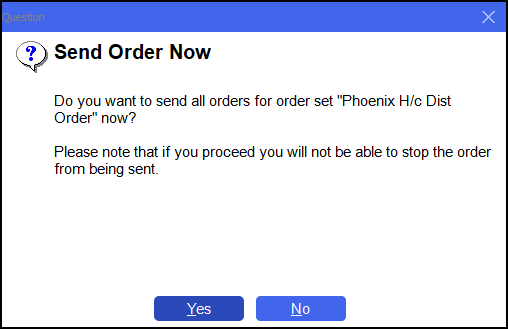Sending an Order
After you have checked through your orders, you must send the order through to the wholesaler. To send an order:
-
From the select Stock & Ordering
 . Select the Ordering tab.
. Select the Ordering tab. -
From Order Set, select the order set required.
-
From Status, select Outstanding to include all pending and previously rejected orders:
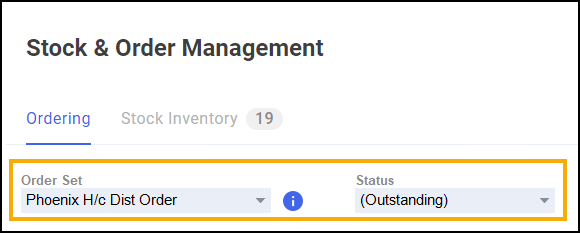
-
Select Send
 :
: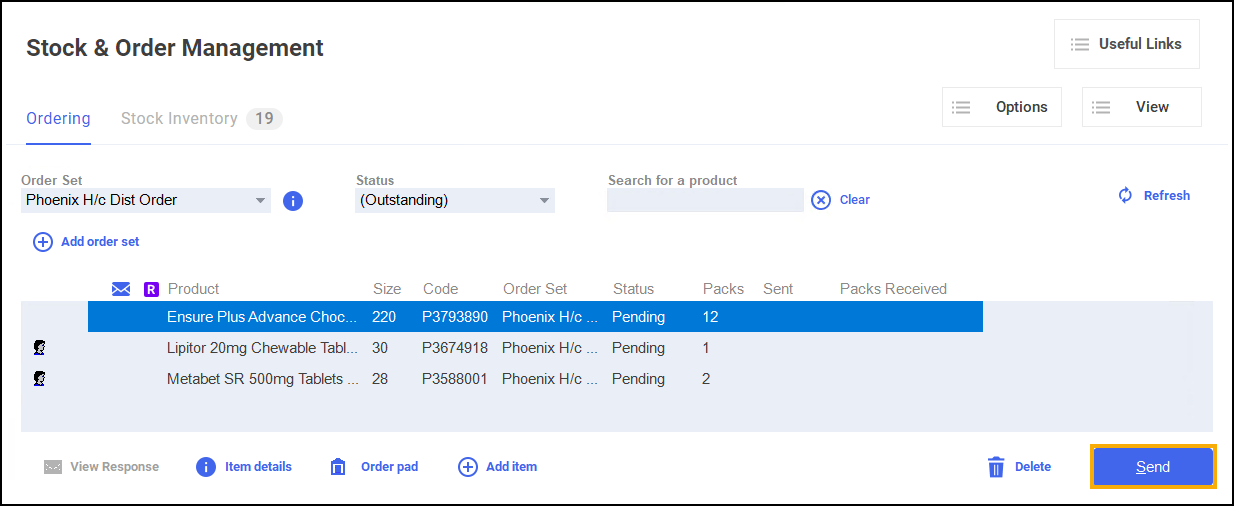
-
A question 'Do you want to send all orders for order set "Order set name" now?' displays, select Yes
 to send all items on the selected order set:
to send all items on the selected order set: