Registering a GP for Repeat Rx
To register a GP for Repeat Rx:
-
Search for the patient.
See Searching for a Patient for details. -
The Find Patient screen displays. Select the patient and select OK
 :
:
-
The Patient Details screen displays. Select the Doctor tab and select Details
 :
: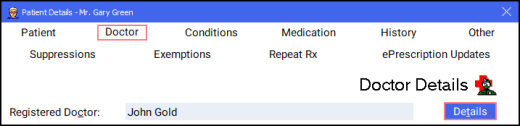
-
The Prescriber Details screen displays. Select the Other tab:
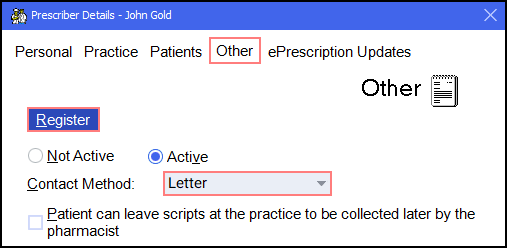
-
Select the GP's preferred Contact method, for example, Letter.
-
Select Register
 .
.
The GP is now registered for Repeat Rx.
Registering a Patient for Repeat Rx (2:17)