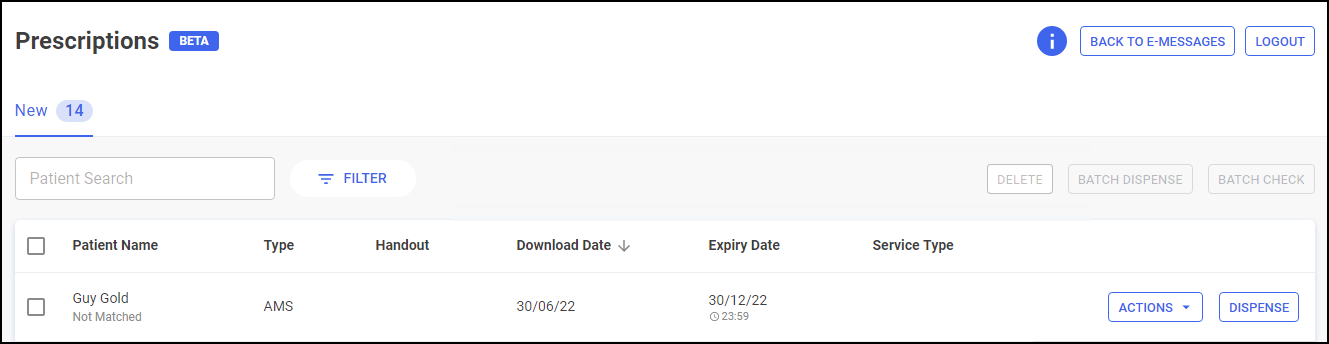Logging in to ePharmacy
Before you can do anything on the Prescriptions screen you must log in to ePharmacy:
-
From the Prescriptions screen, select LOGIN
 :
: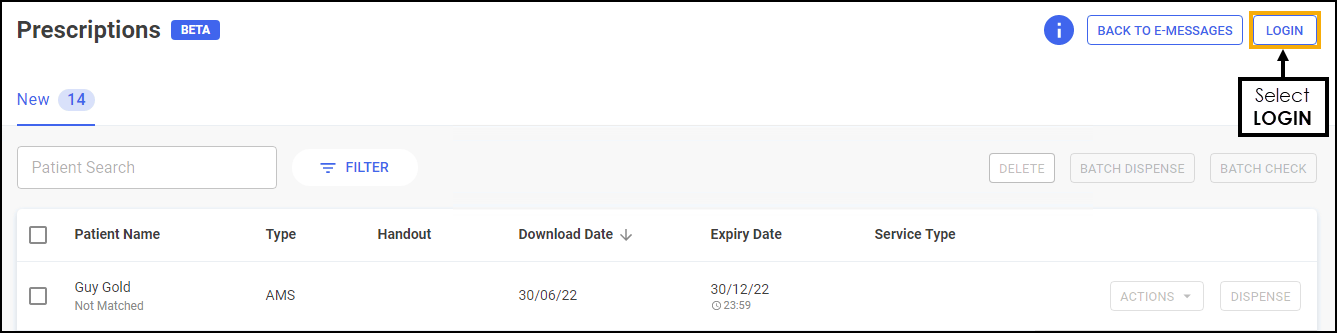
-
The Enter GPhC Number screen displays. Enter the GPhC number of the pharmacist on duty and select Log in
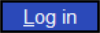 :
: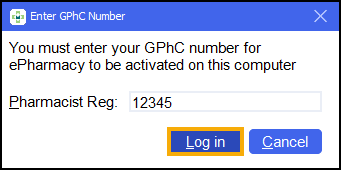
-
The Prescription screen now displays with all options available: