Navigating the Toolbar
The Toolbar helps you quickly and easily access specific information:
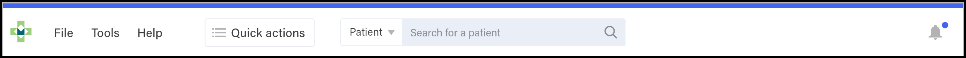
- File - Select to either import files or logout, exit or restart Pharmacy Manager.
- Tools - Select for Pharmacy Manager tools such as inquiries, system settings or user settings.
- Help - Select to access the Pharmacy Manager Help Centre, Technical Support or view the About information.
- Quick actions - We have introduced a Quick action list to cover some of the more common tasks, select from:
- History
- Handout to Patient
- Enter A Barcode
- Quick Interaction Check
- Start MUR
- Add New Product
- Backup
- Patient/Product - Defaults to Patient:
- Enter a patient name, part of a patient name or NHS/CHI number and press Enter on your keyboard to find a patient, or
- From the down arrow, select Product and enter a product name or part of a product name, and press Enter on your keyboard to find a product.
- Message Centre - Select to view new patient facing application requests.See Patient Facing Application Integration for details.
- Notifcation Centre - Displays the number and urgency of any notices you may have.See Navigating the Notification Centre for details.
Note – To print this topic select Print  in the top right corner and follow the on-screen prompts.
in the top right corner and follow the on-screen prompts.