Fast Labelling
Fast Labelling in Pharmacy Manager (2:36)
What is Fast Labelling?
Fast Labelling pre-populates the patient, product, directions and quantity from an electronic prescription on the Dispensary screen. This allows for labels to be produced quickly and easily with minimal input.
Enabling Fast Labelling
To enable Fast Labelling:
-
From the Pharmacy Manager Toolbar, select Tools - System Settings - Pharmacy Details and then select the Keystroke Reduction tab:
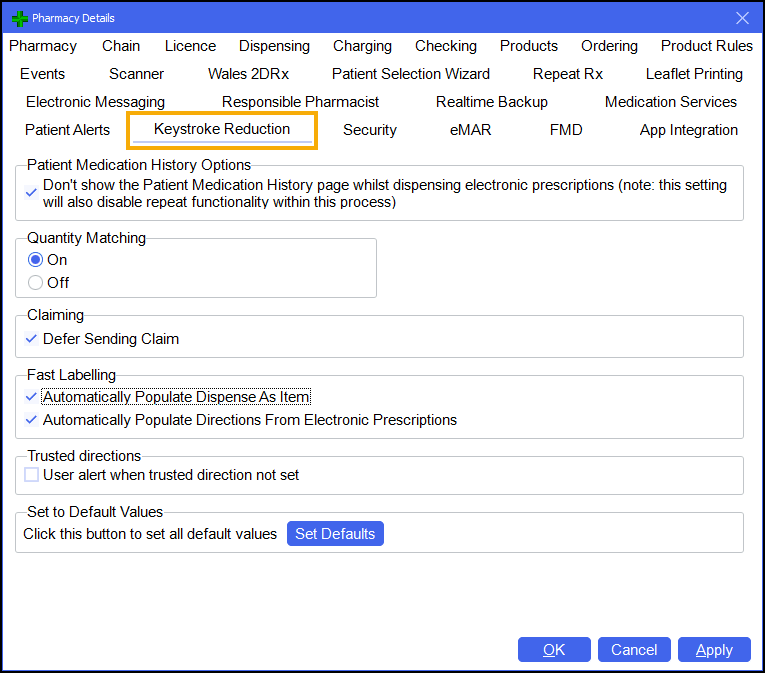
-
From Fast Labelling you have the following options:
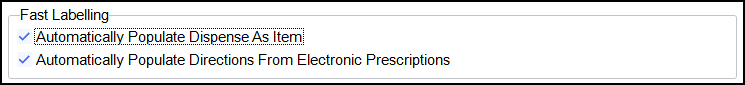
-
Automatically Populate Dispense As Item - Tick to enabled. If enabled, when you dispense a prescription, providing that the:
-
Patient is matched to an existing patient,
-
Prescriber is matched to an existing prescriber,
-
Institution is matched to an existing institution, and
-
The medication on the prescription has been dispensed to the patient in the last 6 months.
The following automatically populates on the Dispensary screen:
-
Patient
-
Prescriber
-
Written as - Populates with the details from the last time it was dispensed.
-
Quantity
-
-
Automatically Populate Directions From Electronic Prescriptions - Tick to enable. If enabled, when you dispense a prescription the directions from the electronic prescription automatically populate on the Dispensary screen.
Important - If this is ticked, dosage checking for electronic prescriptions is not possible.Note - If there is a trusted direction set up for the direction on the prescription the trusted direction takes precedence.Note - This does not affect dosage codes when dispensing an MDS prescription.
-