Endorsing an Electronic Prescription
To ensure that your pharmacy is reimbursed correctly, Pharmacy Manager records endorsements onto electronic prescriptions to confirm the exact items that have been dispensed to a patient.
Note - You can set the Endorsing screen to automatically display once you complete a prescription, see Setting User Details for details on how to do this .
- Once a prescription is complete, providing you have set the Endorsement printing option to Always in User Details, the Dispensary Supply screen displays:
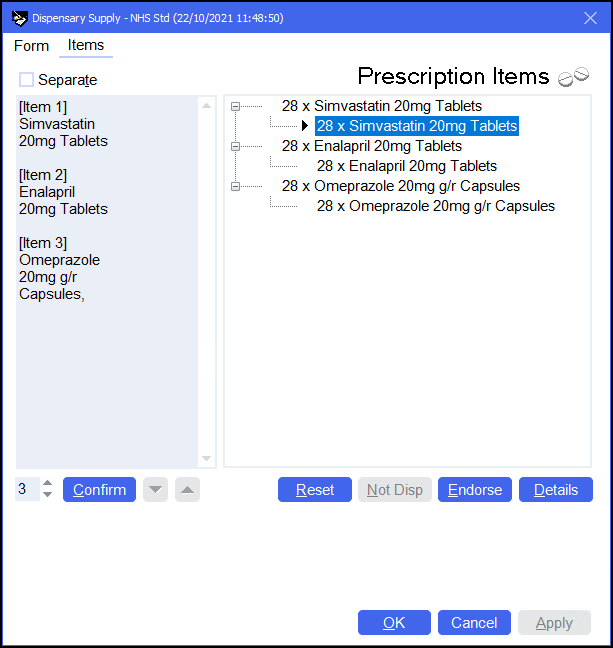
- To apply additional endorsements:
Highlight the item from the right hand side and select Endorse.
Note - You must select the second item line otherwise the Endorse option is not available.The Optional Endorsements screen displays, tick the appropriate additional endorsements and enter any information required.
Select OK.
-
Select Confirm
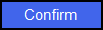 .
.
Note – To print this topic select Print  in the top right corner and follow the on-screen prompts.
in the top right corner and follow the on-screen prompts.