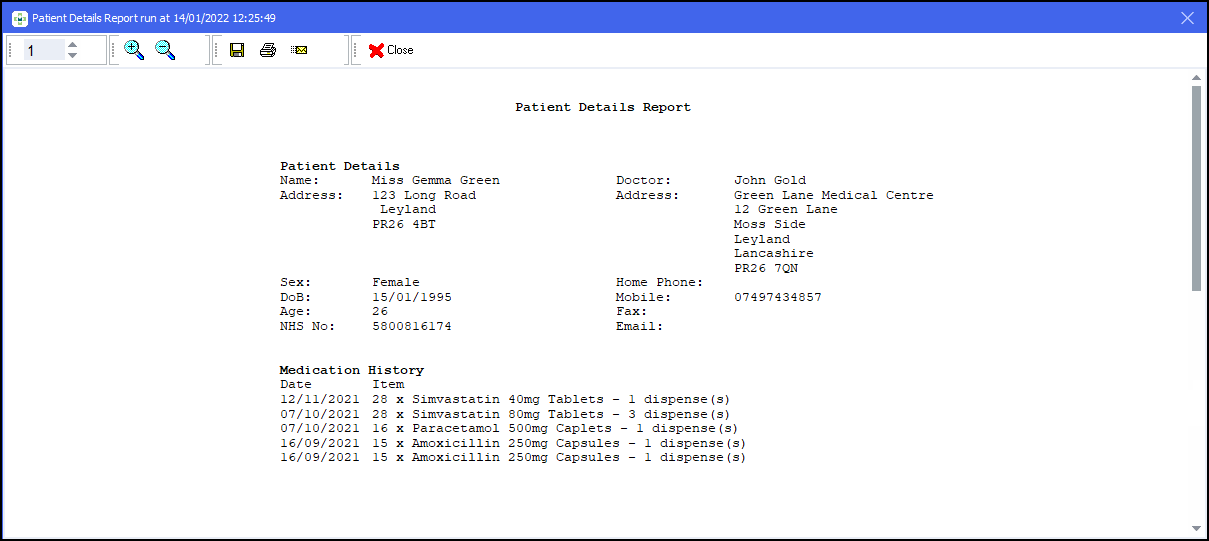Patient Details Report
In the event that a patient (or their legitimate representative) requests a copy of the information held about themselves, you can produce a Patient Details Report. To run this report:
-
From the select Reports
 .
. -
From the list of reports, select Patient Details Report and then select Run:
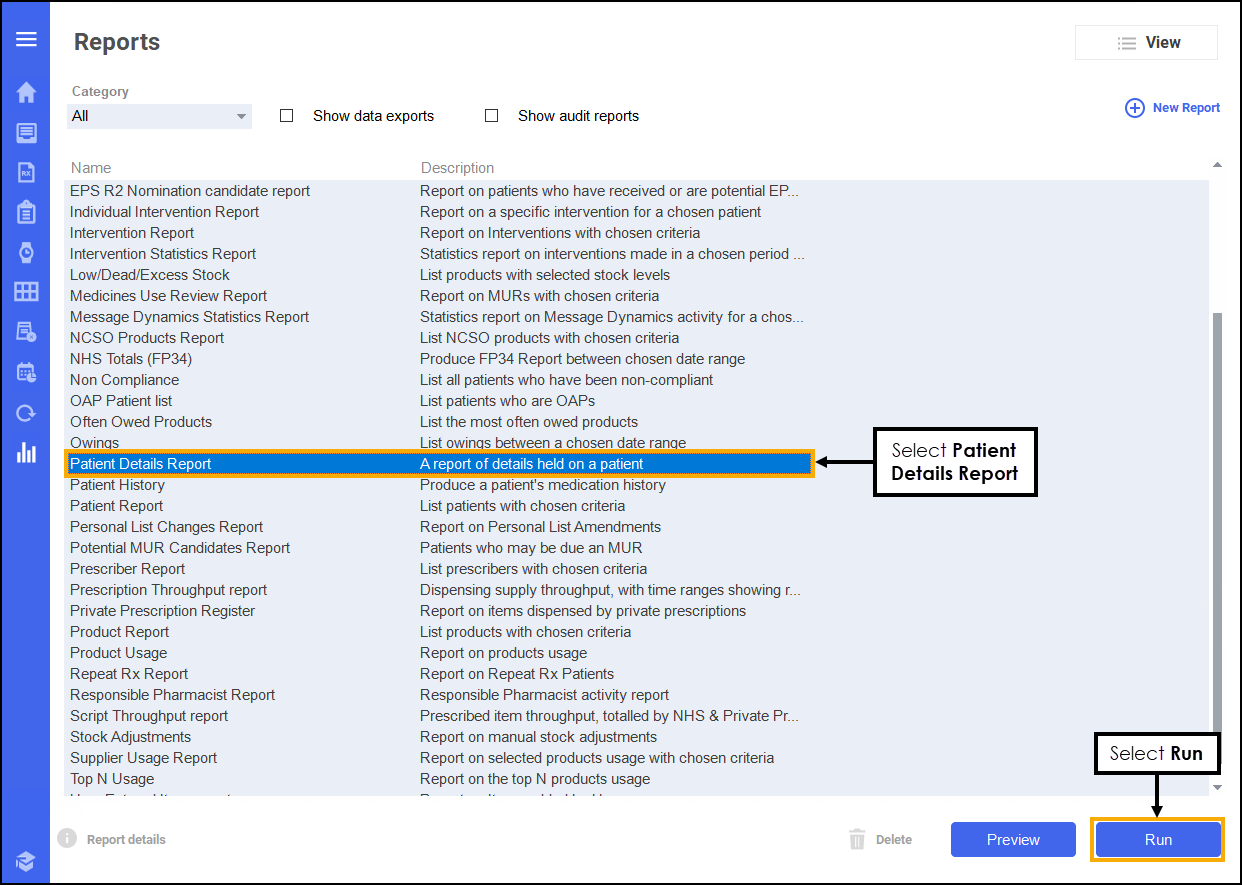
-
The Run Report "Patient Details Report" screen displays:
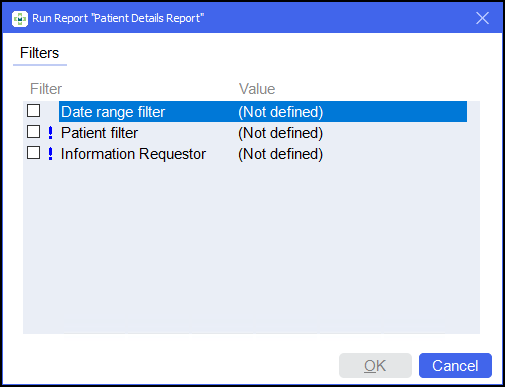
-
Double click on the filter options as required to narrow down your search, or leave blank if the filter is not required.
Select the filter below to display details:
 Date range filter
Date range filter
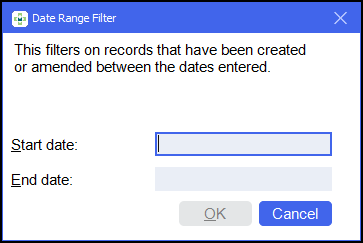
-
Set the date range required.
Training Tip - Type a Full Stop . and then press Enter on your keyboard to enter today's date.Note - If you do not select a date range Pharmacy Manager displays all records. -
Select OK
 .
.
See Quick Entry Date Codes for more details on adding dates in Pharmacy Manager. Patient filter
Patient filter
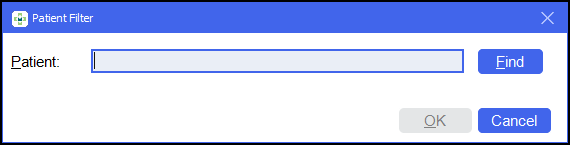
-
Enter the patient's name and select Find
 .Note - You can only select one patient at a time.
.Note - You can only select one patient at a time. -
The Find Patient screen displays, select the required patient.
-
Select OK
 .
. -
Select OK
 .
.
 Information Requestor
Information Requestor
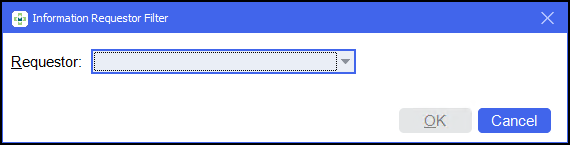
-
Select who has requested the report from the Requestor list:
-
Patient
-
Parent - Enter the name of the parent below.
-
Legal guardian - Enter the name of the legal guardian below.
-
Appointed carer - Enter the name of the appointed carer below.
-
Power of attorney - Enter the name of the power of attorney below.
-
Caldicott guardian - Enter the name of the Caldicott Guardian below.
-
Care team - Enter the name of the care team below.
-
Court order - Enter any supplementary details below.
-
Other - Enter any supplementary details below.
-
-
Select OK
 .
.
-
-
Select OK
 .
.The Patient Details Report displays: