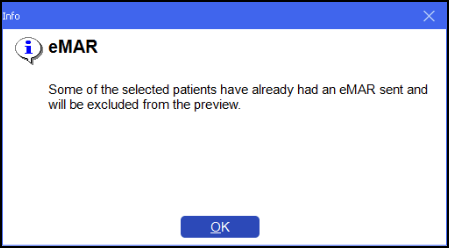Sending eMAR Content
To send one or more patients eMARs records to the care home server:
- From Pharmacy Manager, select the MDS
 screen.
screen. - Highlight the patients you want to send eMARs for and select Preview MAR
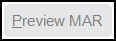 .Note - To help prevent eMARs being sent with errors, you cannot send eMARs without viewing the preview.
.Note - To help prevent eMARs being sent with errors, you cannot send eMARs without viewing the preview. - The Send eMAR screen displays:
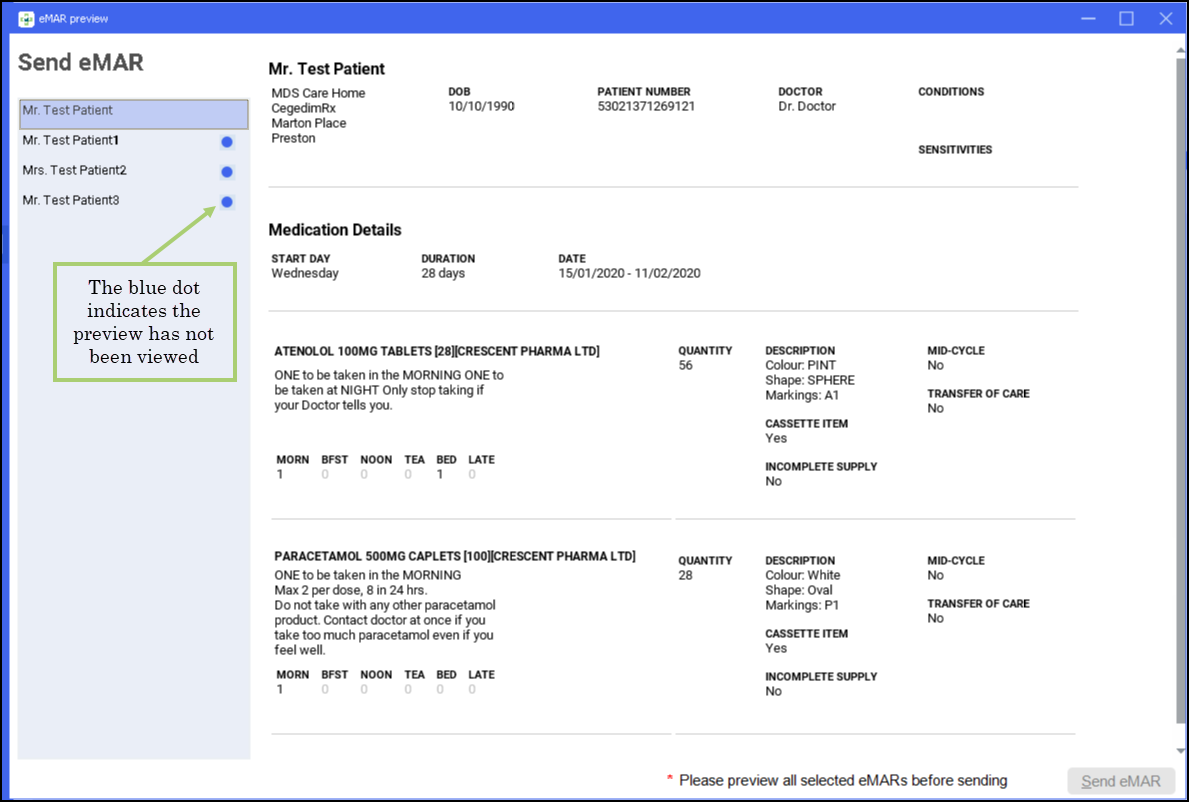
-
Each patient with an eMAR that has yet to be checked, displays with a blue dot against their name. Simply select the patient and check the report details for until they are all checked and then select either:
-
-
Send eMAR
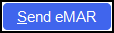 , to send the chart(s) to the care home, or
, to send the chart(s) to the care home, or -
Close
 , to return to the MDS screen.
, to return to the MDS screen.
-
If there are no eMAR cycles to preview, the following message displays:
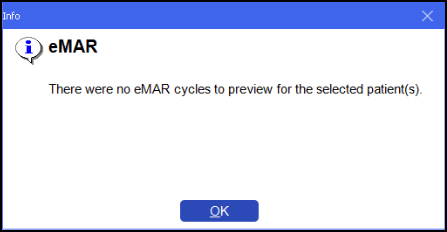
If you select any patient(s) for whom a current eMAR has already been sent, the following warning message displays: