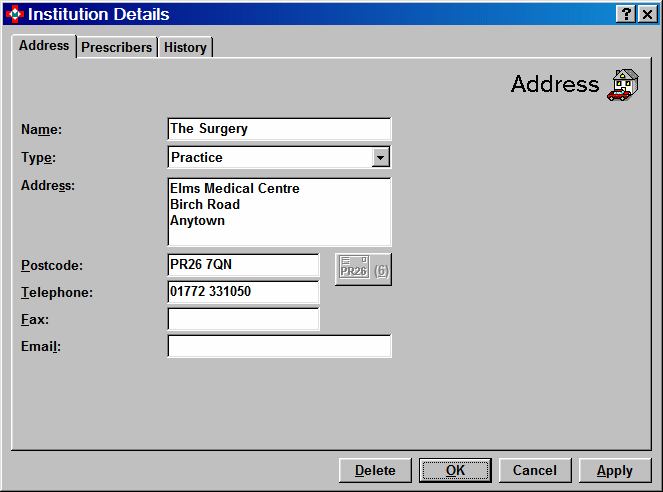Institution Details
The Institution Details screen shows you the details stored in Pharmacy Manager for Institutions such as Doctors' Surgeries, Hospitals, Veterinary Practices etc.
To access the Institutional Details screen:
-
Select Tools - Inquiry - Institution.
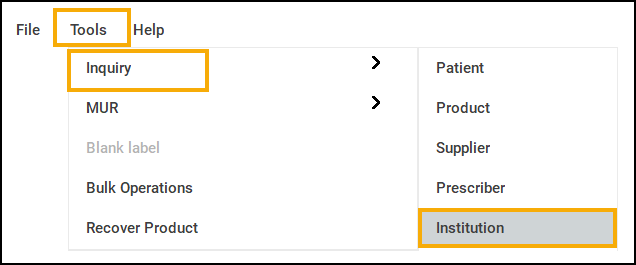
-
The Find Institution screen displays.
-
Search for and select the required institution. Select OK.
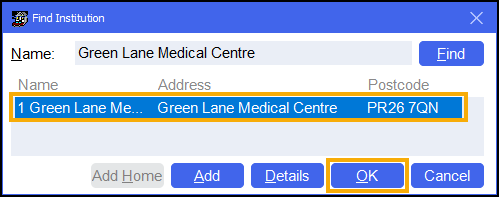
-
The Institution Details screen displays, containing the following information:
-
Address
-
Prescribers
-
History
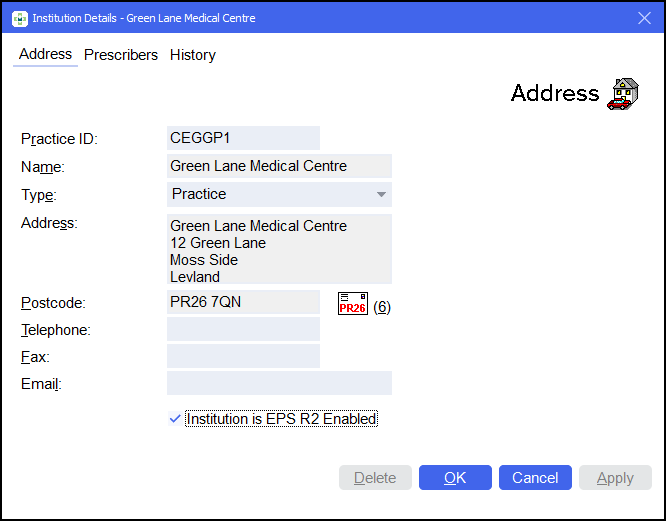
-
The
Address tab
You can add to or amend institution details in the Address screen.
Prescribers tab
This shows you a list of prescribers (doctors) at that institution (surgery / hospital etc).
History tab
This tab displays a list of history items prescribed to the selected Institution along with all other events relating to the institution.
When dispensing an item to an Institution, if there is insufficient stock, an owing record is created, using these details the Owings screen will display the institution name in the list of Owings. It is also possible to reclaim Owings in the same way as for patients.
The Owings report also shows items owing to institutions in a new section with the relevant column headings (i.e. Institution rather than Patient).
Delete Institution button
![]() Warning!The Delete button deletes
the Institution
Warning!The Delete button deletes
the Institution
Are you sure you want to do this?
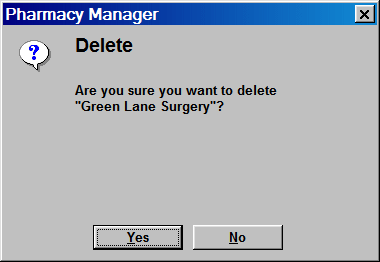
See Add New Prescriber