Pharmacy Details - Message Dynamics
The Message Dynamics tab allows you to set up your Message Dynamics system:
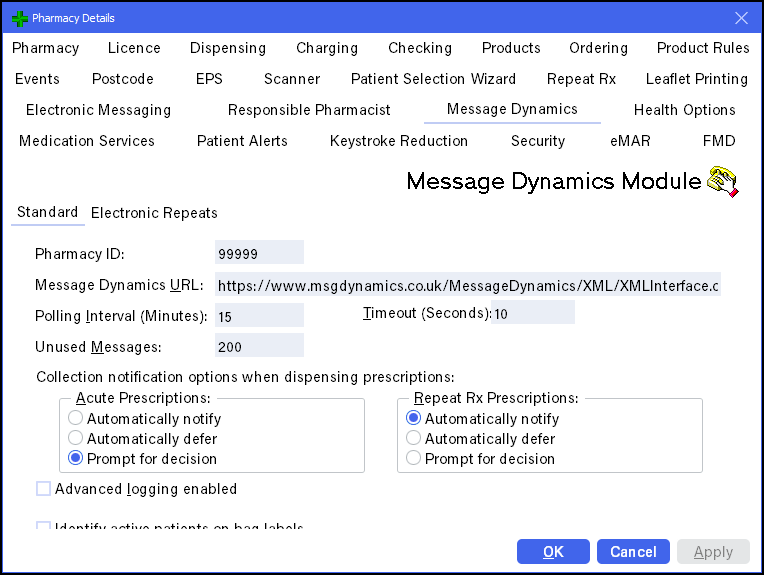
From Pharmacy Manager, select Tools - System Settings - Pharmacy Details - Message Dynamics:
- Pharmacy ID - Completes from your initial Pharmacy Manager installation.
- Message Dynamics URL - Completes automatically as part of the set-up and should not be changed.
- Polling interval - Sets the frequency that Pharmacy Manager checks for incoming messages.
- Timeout - Defaults to 10 seconds. This sets the time Pharmacy Manager waits for Message Dynamics to respond before returning an error.
- Unused Messages - The running total of unused prepaid messages.
- Collection
notification - If you produce labels for medication in advance
of the prescription being made up, you can defer sending
a message to your patients until the labels are produced. For both Acute and Repeat Rx Prescriptions you can select to:
- Automatically notify - Automatically sends notification immediately.
- Automatically defer - Automatically defers the notification.
- Prompt for decision - Prompts for each prescription.
- Advanced logging enabled - Tick to create a log file, detailing all sent and received messages to and from Message Dynamics.
- Identify active patients on bag labels - Tick to mark bag labels as active for Message Dynamics.
Select to configure the operation of the daily automatic task that sends messages to Message Dynamics patients about their electronic repeats.
- Days in advance to alert for expiring scripts – Set the number of days in advance you want your patients advised that a prescription is about to expire and there is outstanding medication.
- Days in advance to send confirmation enquiries – Set the number of days in advance you want to send a Do you want this electronic repeat which is about to fall due? message to the patient. This message must be sent before the repeat falls due and sets the repeat status to Patient reminded, see Dispensing an Acute Prescription to a Message Dynamics Patient for details.
- Days after final repeat to send end of prescription messages – Set the number of days after a repeat series has been fully dispensed that a reminder should be sent to advise the patient that they should obtain a new repeat prescription.
- Send end of prescription messages - Tick to send end of prescription messages as a courtesy for the patient.
If you have made updates, select Apply to update your system.