Print Custom Label
There is now a new option on the Patient Details - Other tab to print a custom label. This can be used to add any supporting information for the pharmacy at the point of dispensing, for example any patient notes that require printing, or delivery driver notes.
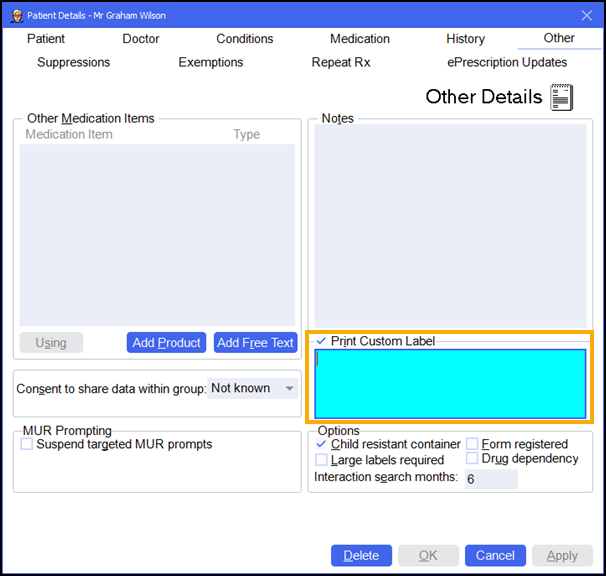
Print Custom Label:
-
Ticked - Each time you dispense for the patient an additional label is printed, with the information that is added here.
-
Unticked - The Print Custom Label function is disabled.
Training Tip - Select  next to the patients name whilst dispensing to access the Patient Details screen.
next to the patients name whilst dispensing to access the Patient Details screen.
 next to the patients name whilst dispensing to access the Patient Details screen.
next to the patients name whilst dispensing to access the Patient Details screen.Note – To print this topic select Print  in the top right corner and follow the on-screen prompts.
in the top right corner and follow the on-screen prompts.