Printing Dispensing Tokens
Note - English and Welsh pharmacies only.
To print dispensing tokens from the Prescriptions screen:
-
Select the prescription(s) to dispense, either select individually or select the column to select all:
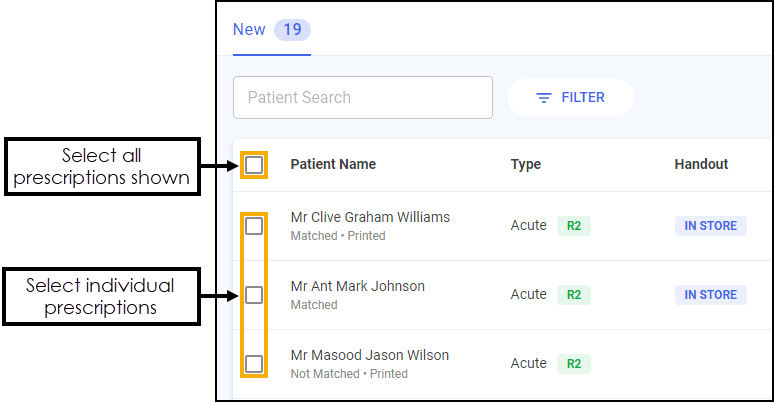 You can search, sort and filter the prescriptions, see Searching for, Sorting and Filtering Prescriptions.
You can search, sort and filter the prescriptions, see Searching for, Sorting and Filtering Prescriptions. -
Select PRINT TOKEN
 :
: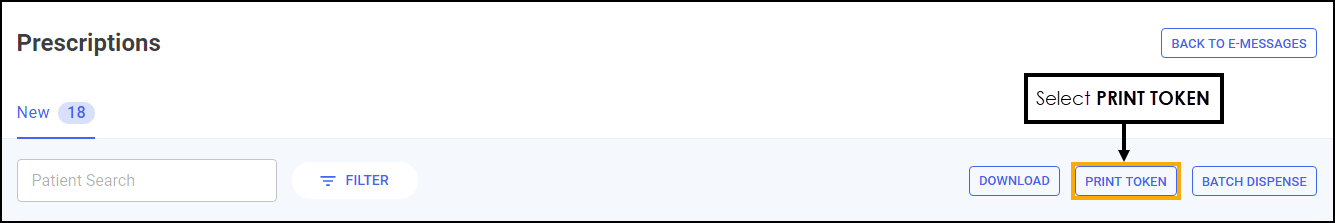 Note - You only print dispensing tokens for EPS R2 prescription types.
Note - You only print dispensing tokens for EPS R2 prescription types.
After printing the dispensing token, Printed displays underneath the patient's name:
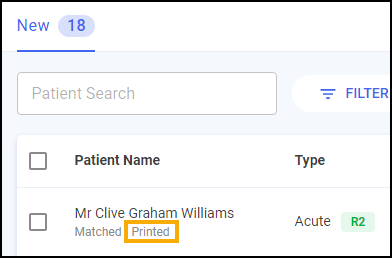
Note – To print this topic select Print  in the top right corner and follow the on-screen prompts.
in the top right corner and follow the on-screen prompts.