Local Administration Times and Dose Codes
Managing Local Administration Times and Dose Codes
To manage local administration times that are used at a home by home basis:
- From the select MDS
 .
. - From the Care home drop down menu, select the required Care home.
- Select the Care home information
 button:
button: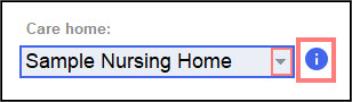
-
The Nursing Home Details screen displays.
To amend local administration times that are used at a home by home basis:
-
From Times, select the administration time slot you want to amend, for example, 6AM.
-
Select Change
 :
: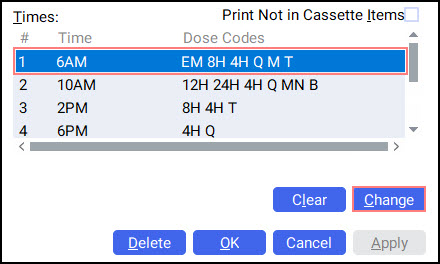
 .
. -
The Enter Time screen displays.
-
Enter the updated time, for example, 8AM, and select OK
 :
: 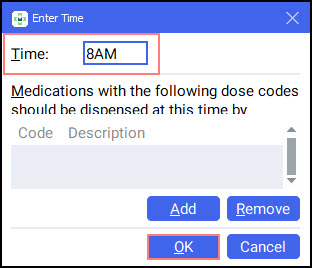
The time updates accordingly:
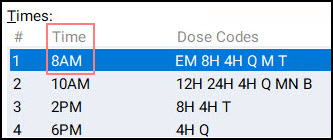
To add a dose code to an local administration time slot, used at a home by home basis:
-
From Times, select the administration time slot that you want to add a dose code to.
-
Select Change
 .
. 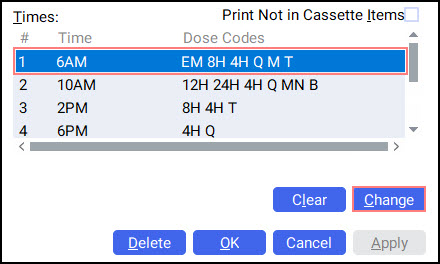
-
The Enter Time screen displays.
-
Select Add
 :
: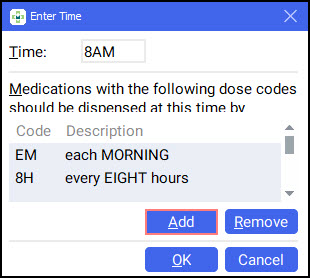
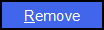 .
. -
The Find Direction screen displays.
-
Within Text, search for the required direction, for example, After food.
-
Select Find
 :
: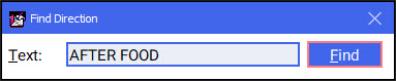
-
All directions that match your search term display.
-
Select the required direction and select OK
 :
: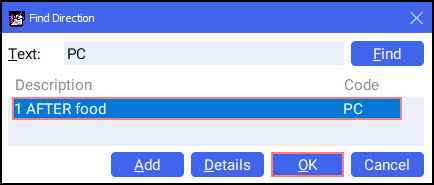
The dose code is added to the administration time slot:
