Editing an MDS supply
To edit an MDS supply:
- From the select MDS
 .
. - From the Care home drop down menu, select the required Care home.
-
From This Period, navigate to the date cycle you wish to edit the MDS supply for:
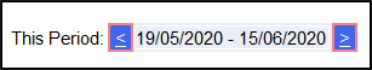
-
Navigate to future dates by selecting the Forward
 button.
button. -
Navigate to historic dates by selecting the Backward
 button.
button.
-
- Select the required patient and select View Cycle
 :
:
-
The Patient Cycle screen displays, select the item you want to edit:
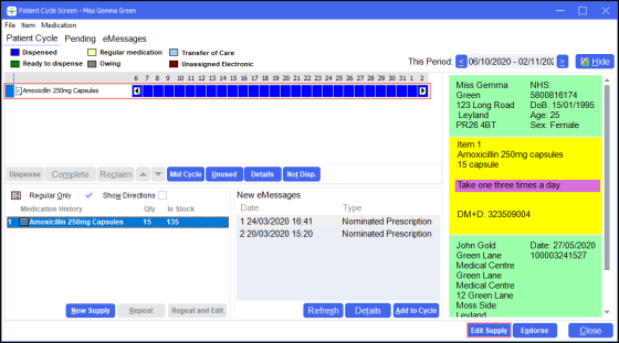
-
Select Edit Supply
 .
. -
The Edit Dispensed Item screen displays. Select Yes
 :
: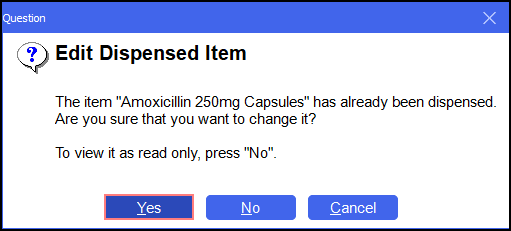
-
The Dispensary screen displays populated with the prescription details. Update the details as required:
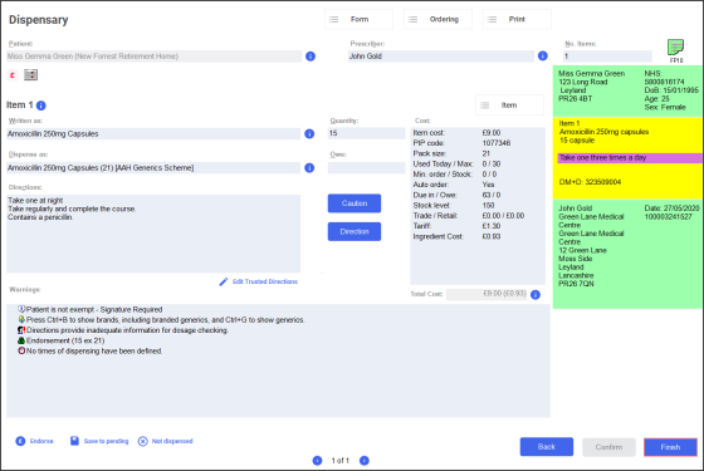
-
Select Finish
 .
.
Editing a Dispensed MDS Item (1:03)