Logging in for the First Time
The first time you log into Pharmacy Manager, you must set up your own password and security questions.
- From your computer, either:
- Double click Pharmacy Manager
 on your desktop, or
on your desktop, or - Select Windows
 and then Pharmacy Manager from the Programs list.
and then Pharmacy Manager from the Programs list.
- Double click Pharmacy Manager
- The log in screen displays:
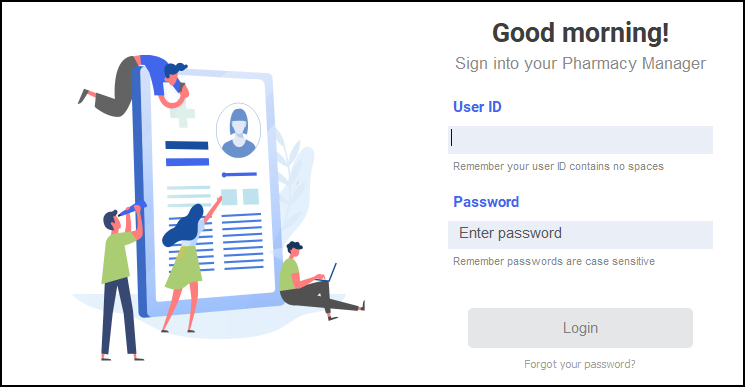
- Enter your new User ID and the Your password has expired message displays:
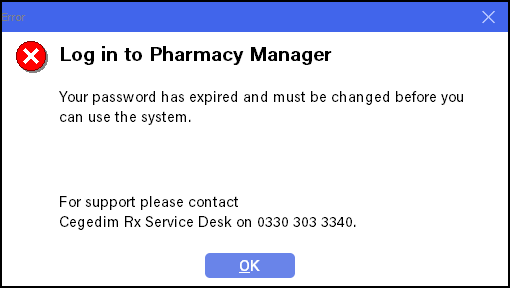
- Select OK and the Change password screen displays:
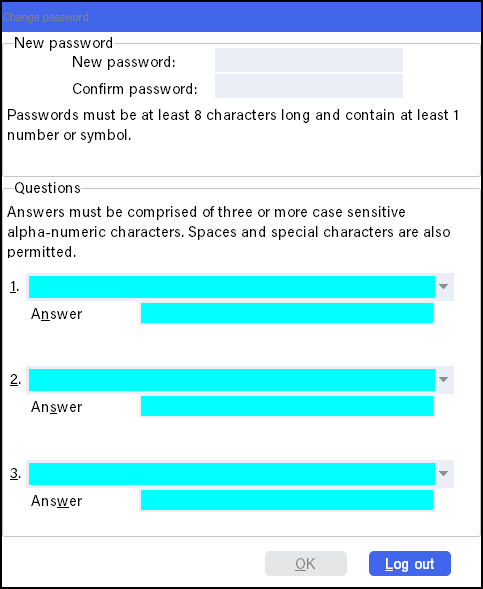
- Complete as follows:
- New Password - Enter a password that matches the stated criteria.
- Confirm Password - Enter the new password again to confirm it.
- Questions 1 - 3:
- Select a question from each list and then enter an answer. These are for use if you forget your password, so they should be things you can remember and do not change.
- Select OK.
You are now logged into Pharmacy Manager.
In order to help you meet aspects of the NHS Patient Care Record Guarantee, Pharmacy Manager keeps a record of everyone using the system, see Audit reports for details.