Logging in to Pharmacy Manager
To log in to Pharmacy Manager:
- From your computer, either:
- Double click Pharmacy Manager
 on your desktop, or
on your desktop, or - Select Windows
 and then Pharmacy Manager from the available list of programs.
and then Pharmacy Manager from the available list of programs.
- Double click Pharmacy Manager
-
Depending on your country you have the following options:
 England
England
- The log in screen displays:
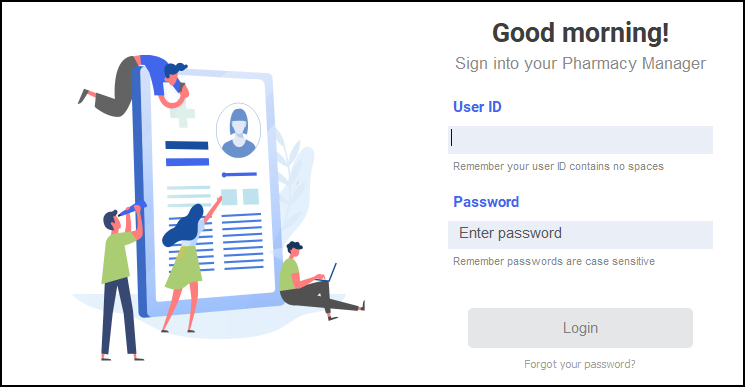
-
NHS Smartcards are used for logging in to Pharmacy Manager in England, this provides access to both Pharmacy Manager and the Electronic Prescription Service (EPS).
Note - Your NHS Smartcard must be linked to your Pharmacy Manager account, see Adding a User for details.-
Insert your Smartcard into the reader and enter your passcode:
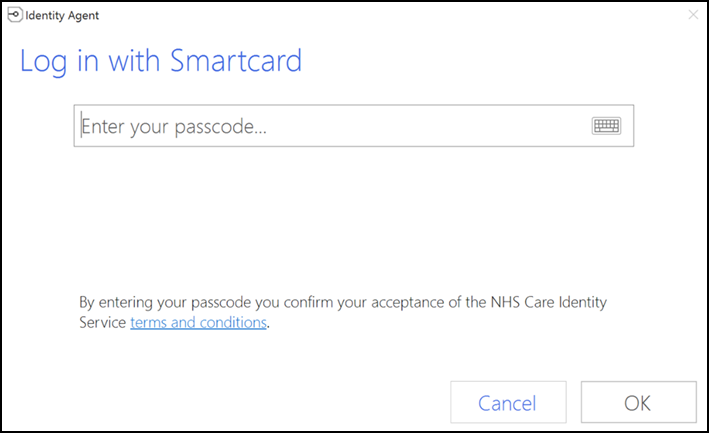
- Select OK to proceed.
-
-
Enter your User ID and Password.
-
Select Login
 .
.
 Scotland
Scotland
-
The log in screen displays, enter your User ID and Password:
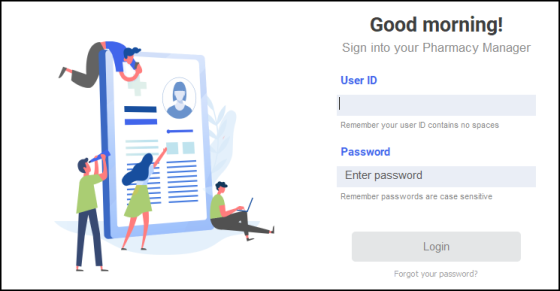
-
Select Login
 .
. -
The Pharmacy Manager Notification Centre displays. Double click the Not logged into ePharmacy notification:
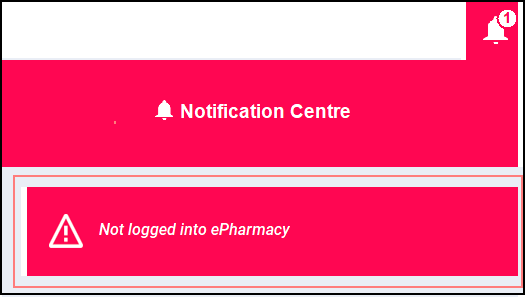
-
The Enter GPhC Number screen displays. Enter the GPhC number of the pharmacist on duty and select Log in
 :
: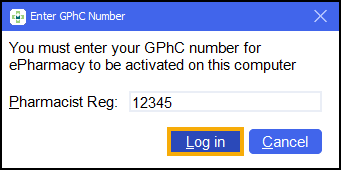
- The log in screen displays:
The Pharmacy Manager Dashboard displays
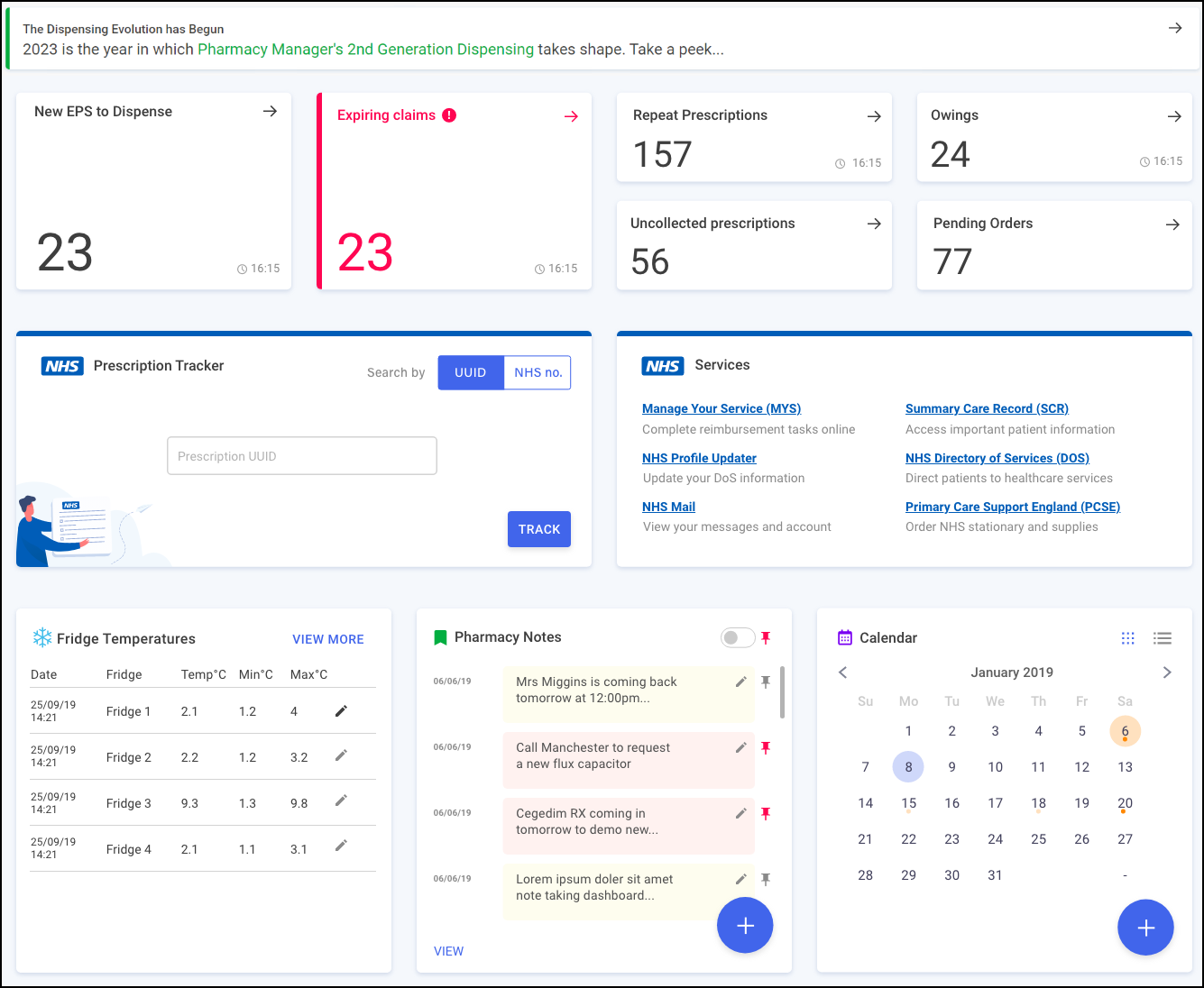
Logging into Pharmacy Manager (0:31)