Resetting Your Password
If you have forgotten your current password, providing you have set up security questions, you can reset it.
- From the Pharmacy Manager log in screen, enter your User ID in the usual way:
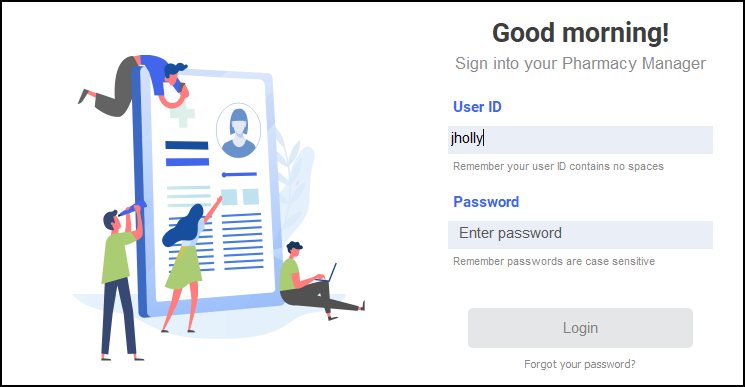
- Select Reset.
- The Security question verification screen displays:
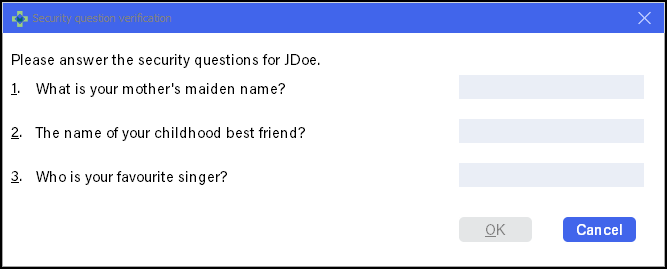
- Enter the responses you entered when you initially set up your Pharmacy Manager account.
- Select OK.
- The Change
password screen displays:
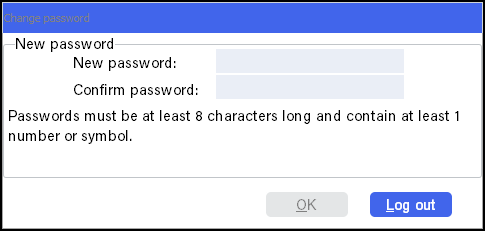
- Complete as follows:
- New password - Enter a new password.
- Confirm password - Confirm the password entered.
- Select OK.
- The confirmation screen displays, select OK.
Your password is now updated and you can log in.
Note – To print this topic select Print  in the top right corner and follow the on-screen prompts.
in the top right corner and follow the on-screen prompts.