eCMS pre-registration
The simple process of identifying patients who are suitable (or not) for CMS is a preliminary step that can be taken in advance of registration and dispensing a CMS prescription.
-
Go to Tools > Inquiry > Patient
-
Type in some or all of the name to search for a patient and press
 .
. -
If more than one patient match is found, select/highlight the correct one.
-
Click the Details button
-
Select the e-Registration tab
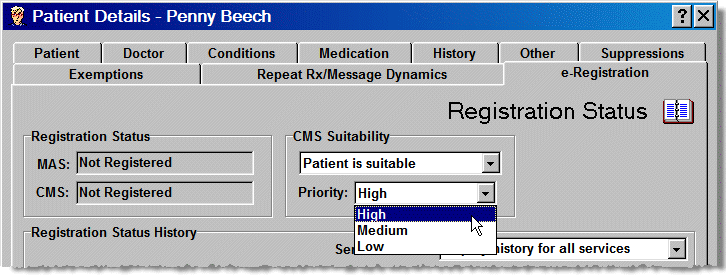
-
Click the
 for the CMS suitability drop
down menu
for the CMS suitability drop
down menu -
Select Patient is suitable or Patient is not suitable as appropriate
-
Click the OK button to save and exit from this screen.
-
Click the
 for the Priority drop down
menu to make an optional assessment priority of High,
Medium or Low.
for the Priority drop down
menu to make an optional assessment priority of High,
Medium or Low.
This helps you to prioritise the creation of pharmaceutical care plans.
Furthermore, when dispensing to a "suitable" patient, you have the opportunity to register the patient at that point.
See also Patient registration request.
CMS suitable candidates list
-
Go to the Reports tab >
-
Select the CMS suitable candidates patient list from the list of available reports
-
Double click the report name or click the Preview button
-
A list of all patients marked as suitable is previewed automatically
-
Click the
 Report print button to produce
a printed copy.
Report print button to produce
a printed copy.
![]() There are no other report options. You
cannot produce a report of unsuitable or not known candidates.
There are no other report options. You
cannot produce a report of unsuitable or not known candidates.
Updated 23rd February 2009