Electronic Repeat Dispensing
An Electronic Repeatable Prescription contains a specified number of repeat prescriptions each containing the same prescribed items.
Retrieving Electronic Repeat Prescriptions
Electronic Repeat Prescriptions are downloaded from the NHS Spine in the same way as EPS prescriptions and display on the eMessages screen.
The prescription displays and shows the Prescription Type of Repeat Dispensing with the prescription details, for example, 1 of 12:
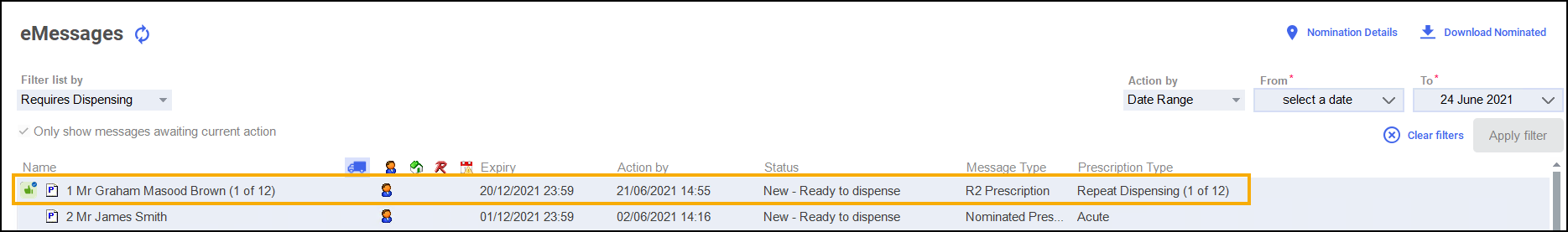
Dispensing an Electronic Repeat Prescription
Electronic Repeat Prescriptions are dispensed in the exact same way as an EPS prescription.
Next Prescription in Series
If the patient has nominated your pharmacy the next prescription in the series will automatically download 7 days before the due date, to the eMessages screen.
Requesting Subsequent Prescriptions
You may need to dispense items earlier that the set repeat date, for example if the patient is on holiday, to do this you will need to request the next prescription in the series.
To request the next prescription in the series:
-
From the select eMessages
 .
. -
Select the most recent dispensed prescription from the series.
-
Select Prescription Details
 :
: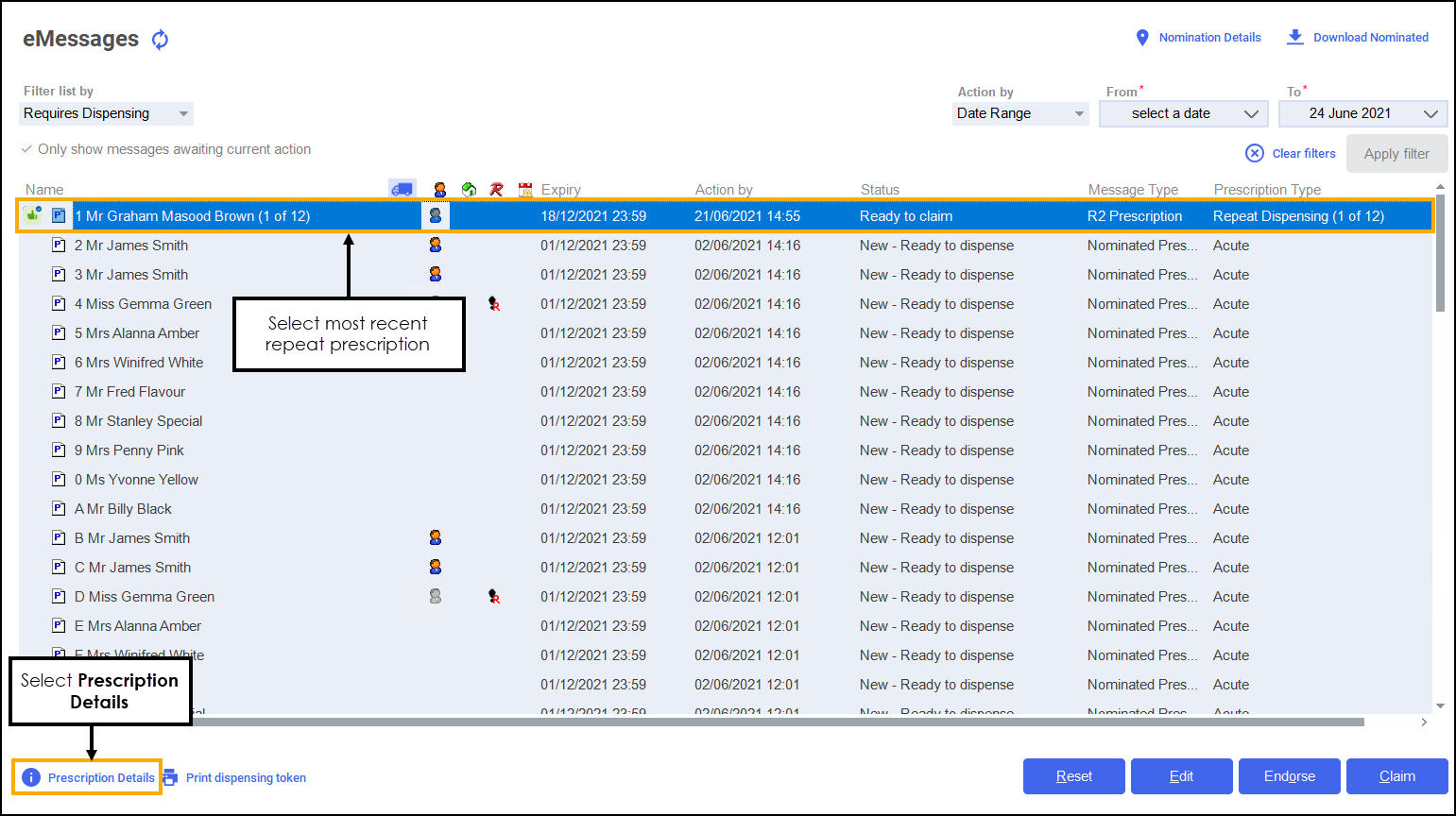
The eMessage Details screen displays:
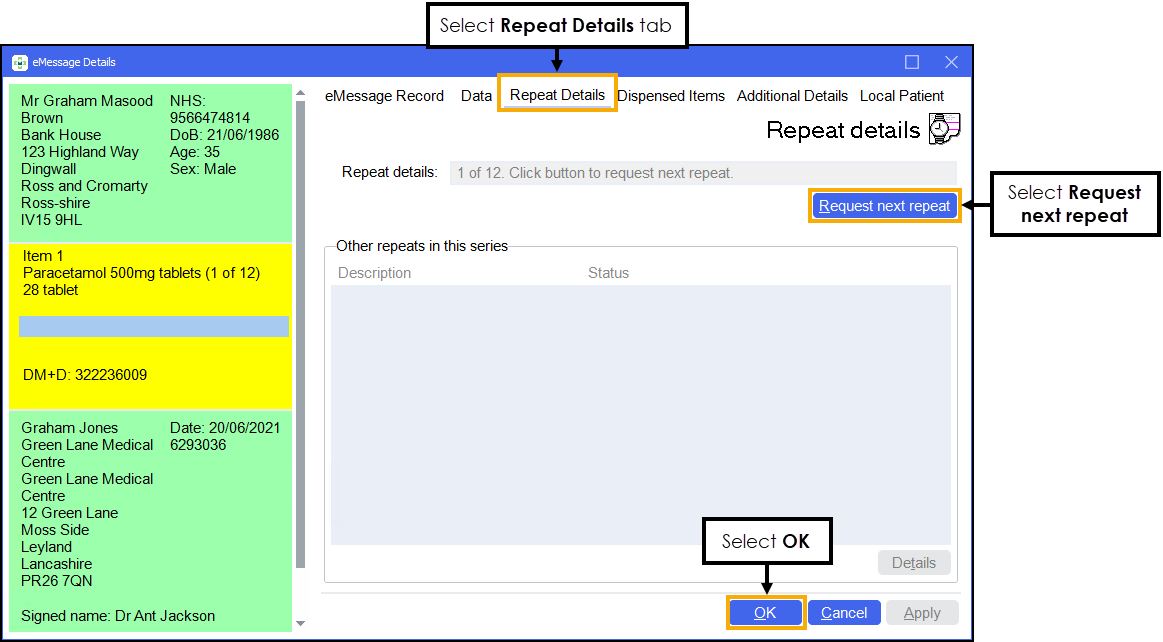
-
Select the Repeat Details tab.
-
Select Request Next Repeat
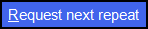 to download the next prescription in the series.Note - There may be a 30 second delay between when you notify the previous prescription and the Request Next Repeat button displaying.
to download the next prescription in the series.Note - There may be a 30 second delay between when you notify the previous prescription and the Request Next Repeat button displaying. -
Select OK
 .
.
Once the new prescription has been downloaded you can now dispense the prescription. See Dispensing an Electronic Prescription for more details.