Logging in to Pharmacy Manager (Scotland only)
To log into Pharmacy Manager:
-
From your computer, either:
-
Double click Pharmacy Manager
 on your desktop, or
on your desktop, or -
Select Windows
 and then Pharmacy Manager from the Programs list.
and then Pharmacy Manager from the Programs list.
-
-
The log in screen displays:
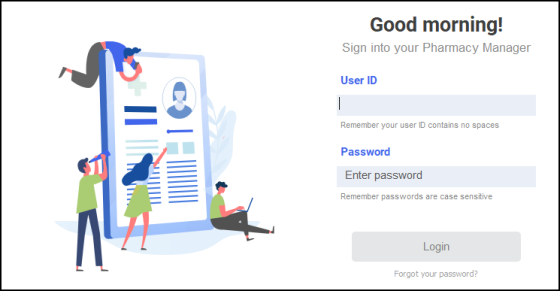
-
Enter your User ID and Password.
-
Select Login.
-
-
The Pharmacy Manager Notification Centre displays.
-
Double click the Not logged into ePharmacy notification:
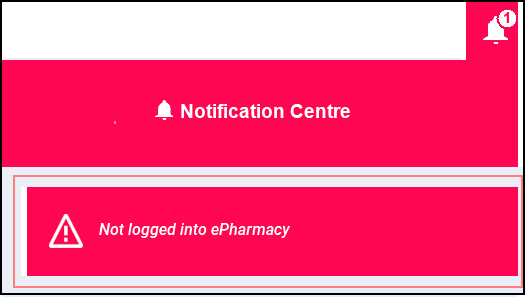
-
The Enter GPhC Number screen displays.
-
Enter the GPhC number of the pharmacist on duty and select Log in
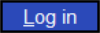 :
: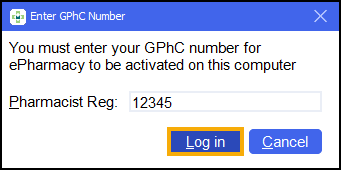
The Pharmacy Manager Dashboard displays.