Viewing Completed Pharmacy First Referrals
The Completed tab displays your completed Pharmacy First Referrals. To view completed Pharmacy First Referrals:
-
From the Side Navigation Bar select Pharmacy First
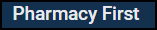 .
. -
Select the Completed tab. A summary of your completed claimable consultations and a list of completed consultations display:
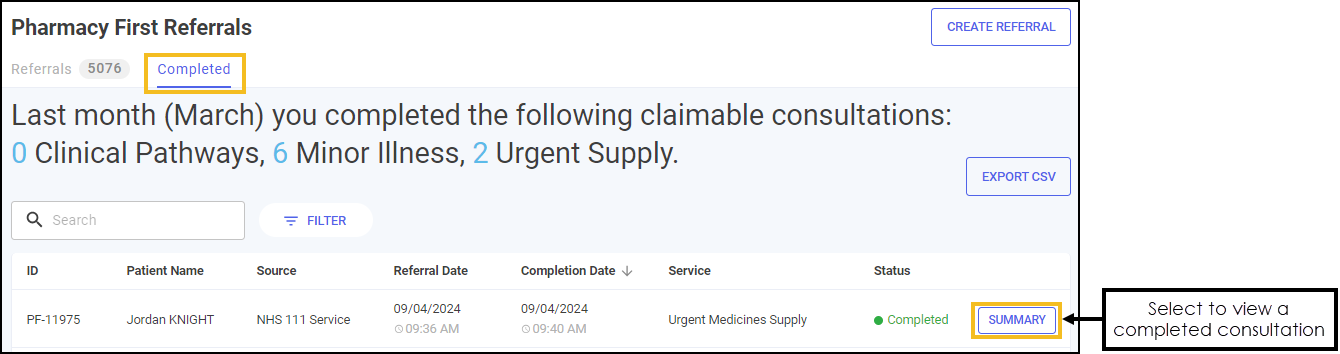 See Searching for, Sorting or Filtering Pharmacy First Referrals for details on managing your Pharmacy First Referrals.
See Searching for, Sorting or Filtering Pharmacy First Referrals for details on managing your Pharmacy First Referrals. -
Select SUMMARY
 next to the required consultation. The Referral Summary screen displays the patient's details and three tabs, Overview, Consultation Details and Original Referral Details:
next to the required consultation. The Referral Summary screen displays the patient's details and three tabs, Overview, Consultation Details and Original Referral Details: Overview
Overview
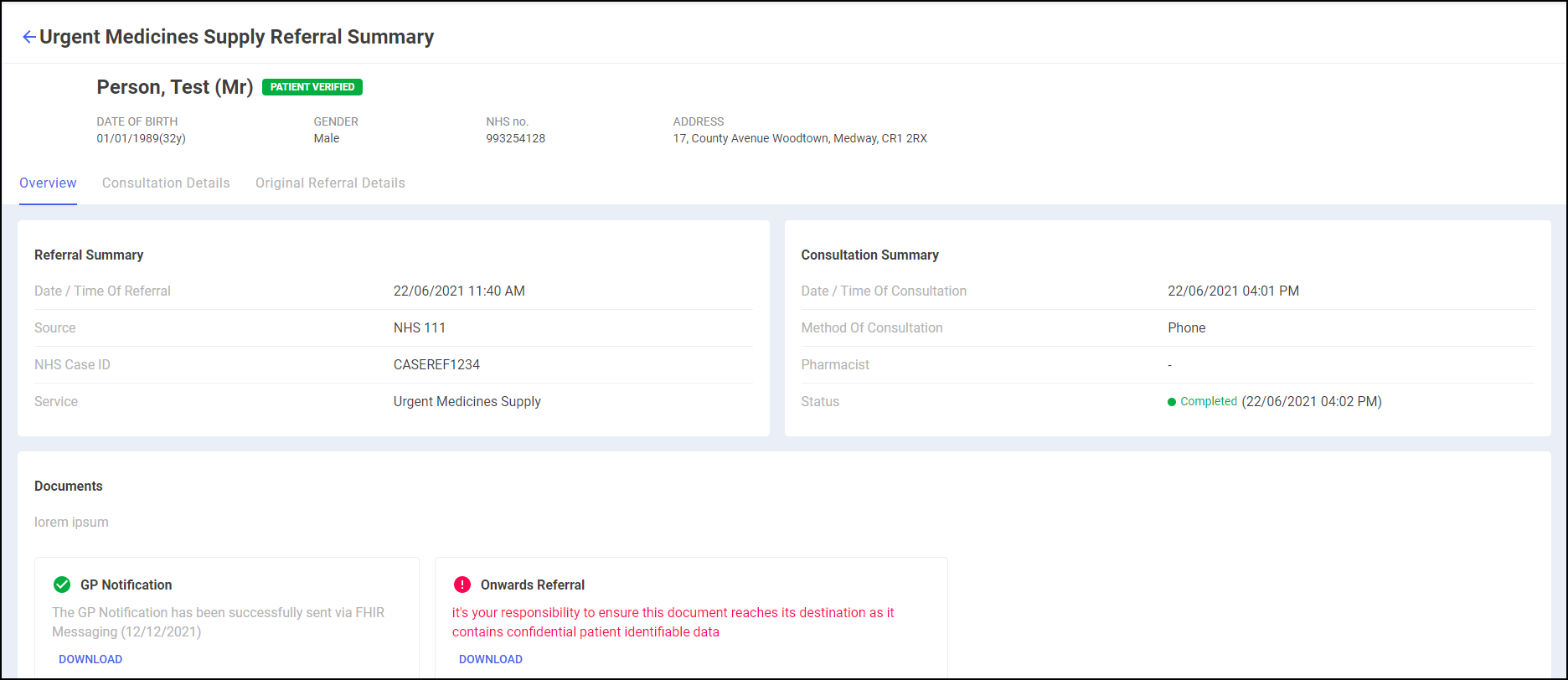
The Overview tab displays the following:
-
Referral Summary - Details of the referral.
-
Consultation Summary - Details of the consultation.
-
Documents - Documents generated as part of the consultation such as GP Notification or MYS Claim documents.
 Consultation Details
Consultation Details
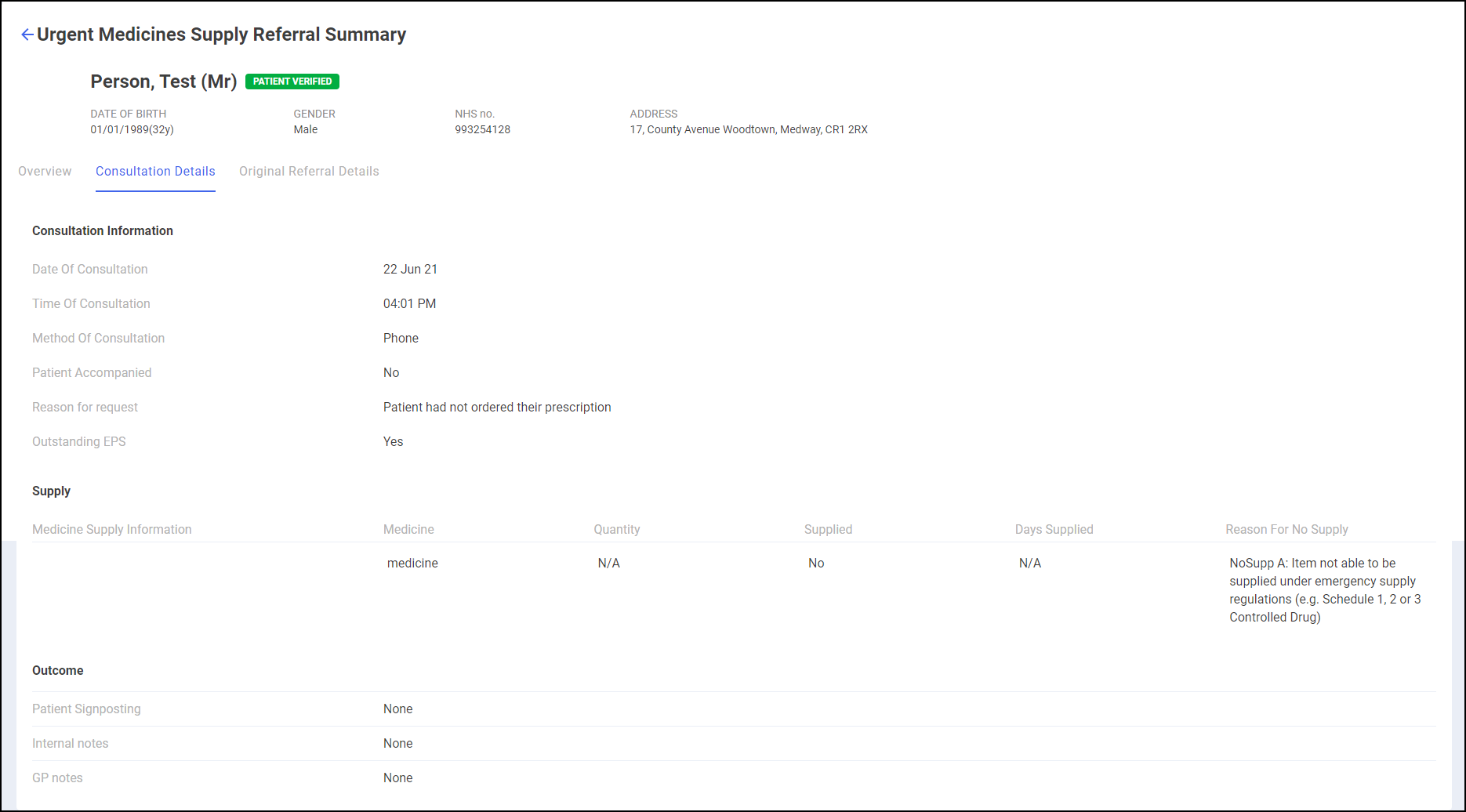
The Consultation Details tab displays a summary of everything entered during the consultation.
 Original Referral Details
Original Referral Details
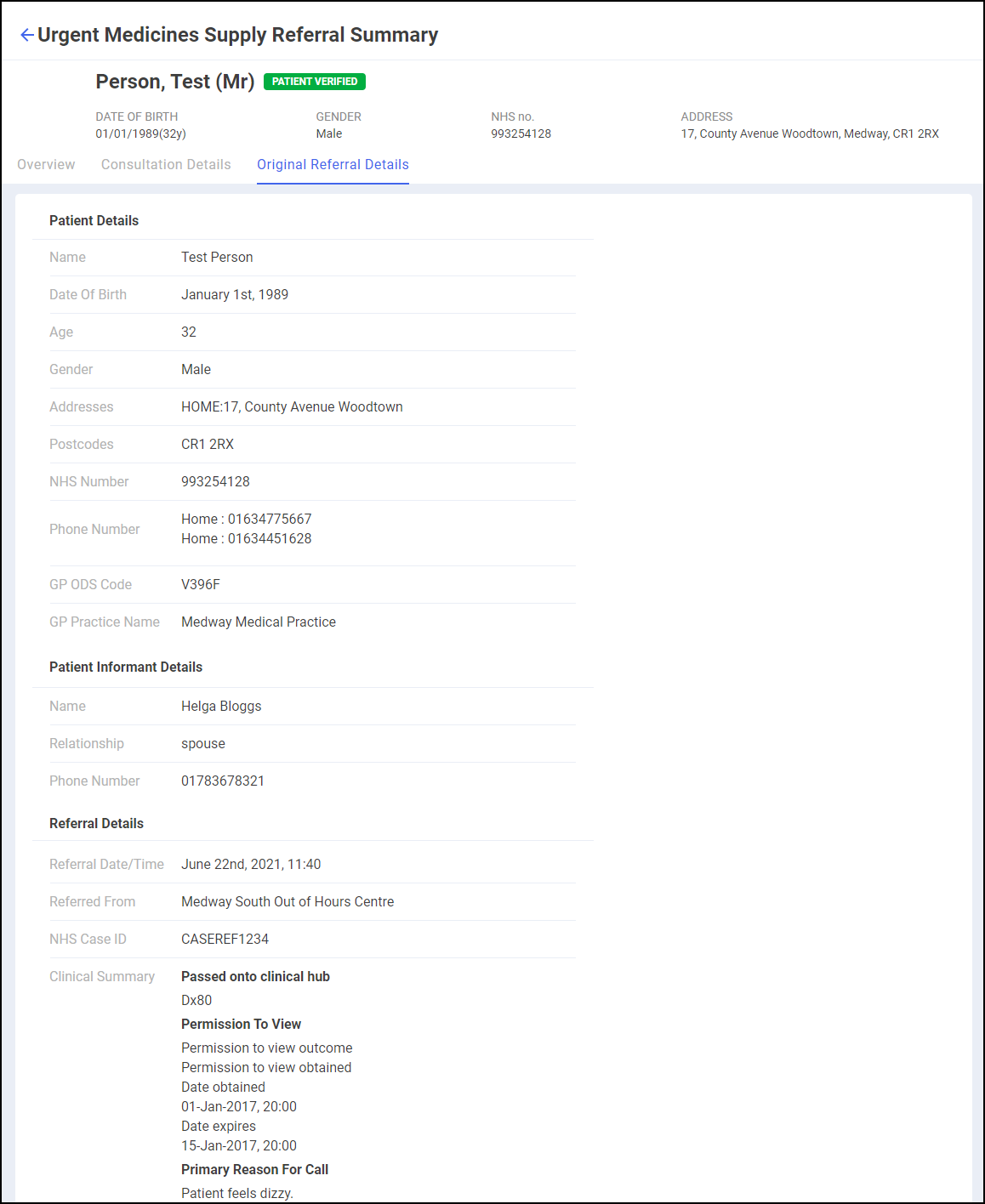
The Original Referral Details tab displays a summary of referral details.
-