Urgent Medicines Supply
The Urgent Medicines Supply service allows you to provide an urgent supply of medication to a patient without a prescription providing they have already been prescribed the medication on a regular basis.
Processing an Urgent Medicines Supply Referral
To process an Urgent Medicines Supply Referral:
-
From the Pharmacy First Referrals list, select DETAILS
 :
: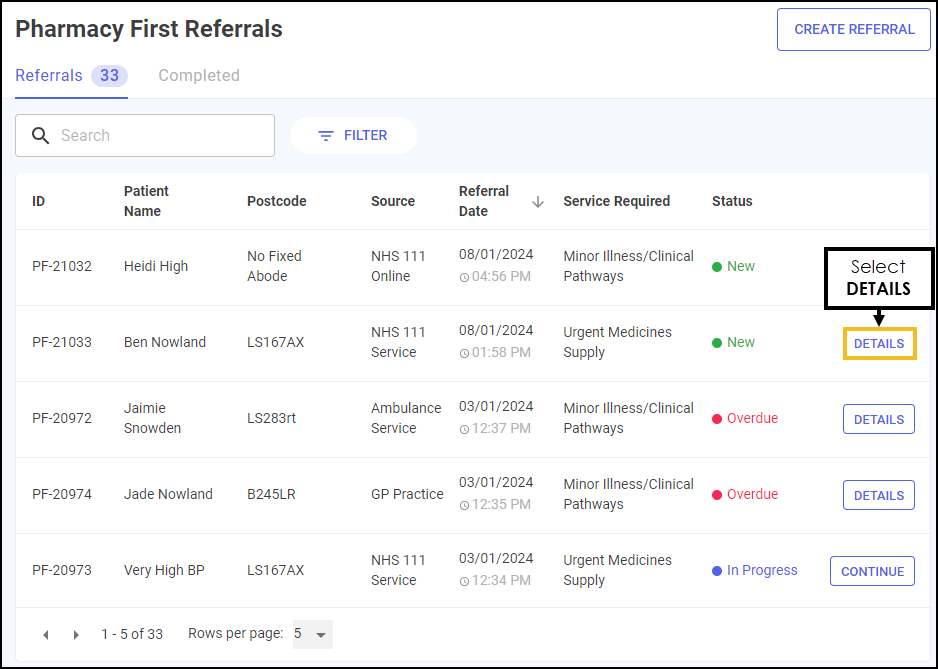 Training Tip - Selecting DETAILS
Training Tip - Selecting DETAILS acknowledges your receipt of the referral and records the date and time for reporting and auditing purposes.
acknowledges your receipt of the referral and records the date and time for reporting and auditing purposes. -
The Referrals Details screen displays the Patient Details and Clinical Summary sections:
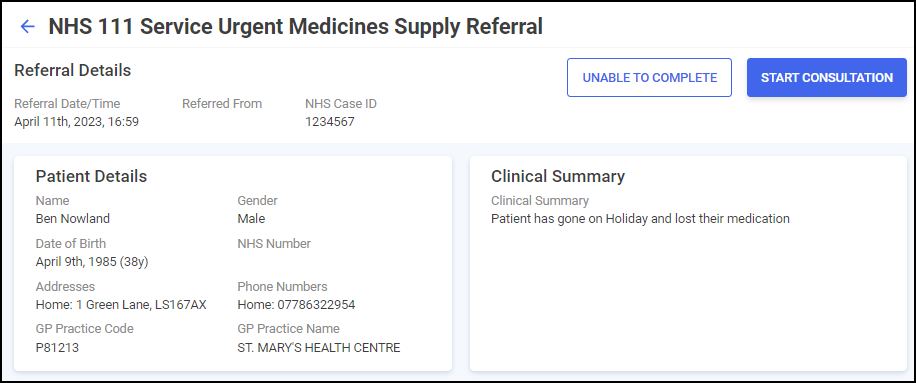
From here you can select either:
-
START CONSULTATION
 - Select to start the consultation and display the Consent section.
- Select to start the consultation and display the Consent section. -
UNABLE TO COMPLETE
 - Select if you are unable to complete the referral. The Unable to complete referral screen displays, select a reason from the available list and then select Confirm
- Select if you are unable to complete the referral. The Unable to complete referral screen displays, select a reason from the available list and then select Confirm  to save:
to save: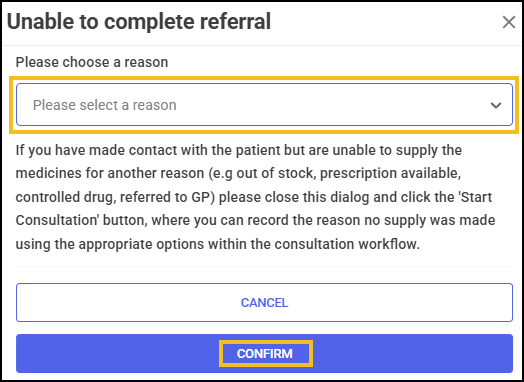 Note - Pharmacy First Referrals that are unable to be completed are closed and can be viewed from the Pharmacy First Referrals Completed screen. See Viewing Closed Pharmacy First Referrals for more information.
Note - Pharmacy First Referrals that are unable to be completed are closed and can be viewed from the Pharmacy First Referrals Completed screen. See Viewing Closed Pharmacy First Referrals for more information.
-
-
Complete the Urgent Medicines Supply referral.
See Urgent Medicine Supply Consultation for details.