Individual Drug Register Report
To export a PDF of an individual Drug Register:
-
From an individual Drug Register screen select EXPORT
 :
: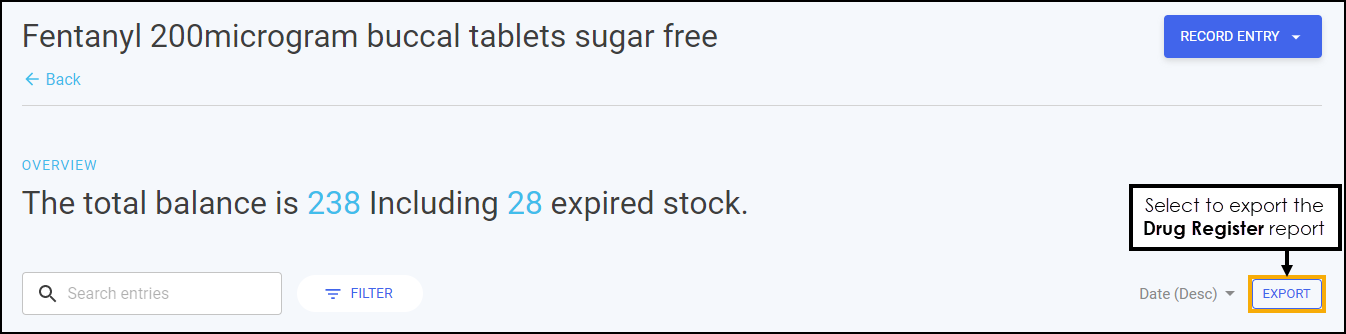
-
The Export Register screen displays, select the date range required:
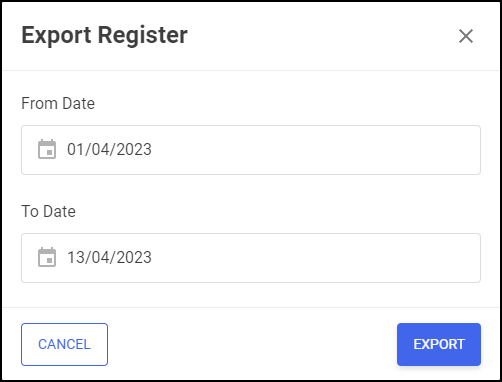 Note - The dates default to the start of the current month to today's date.
Note - The dates default to the start of the current month to today's date. -
Select EXPORT
 .
. -
The Drug Register report displays, from here you can download or print the report as required:
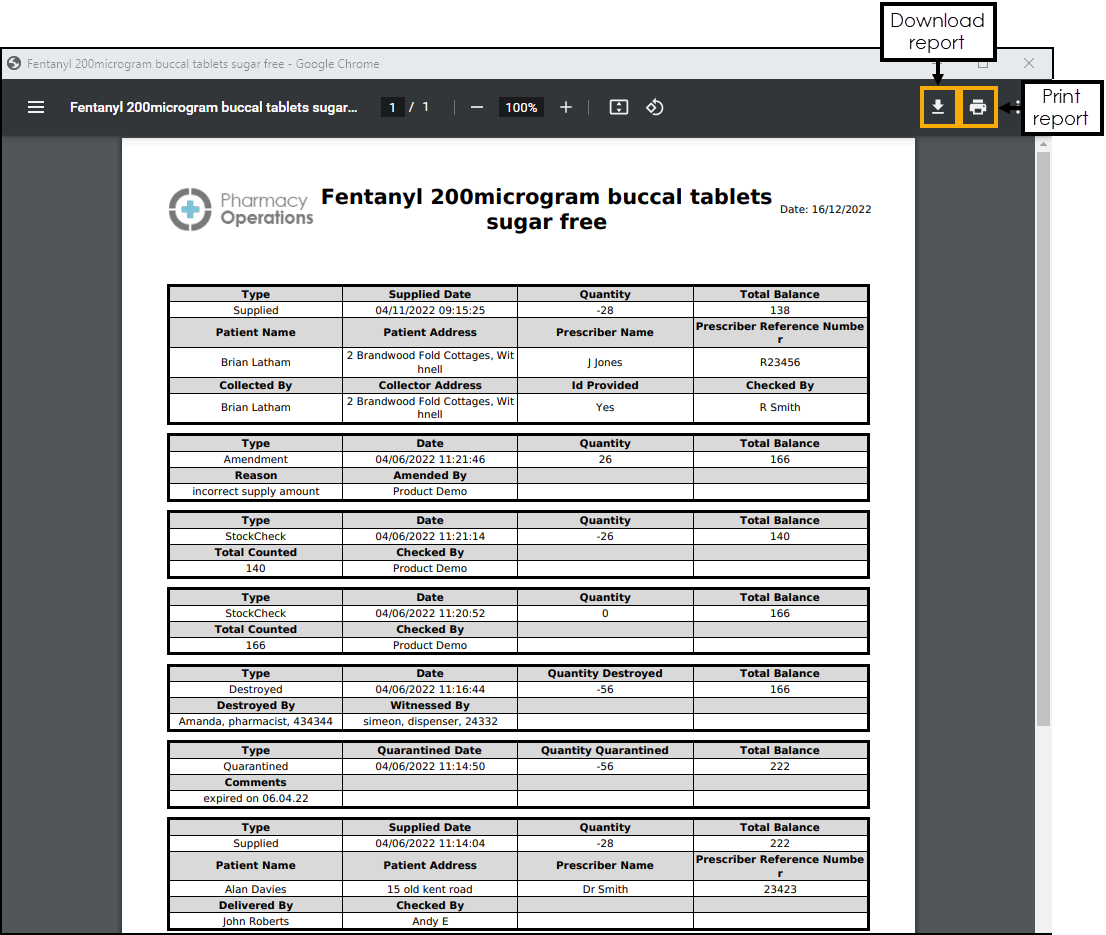
Note – To print this topic select Print  in the top right corner and follow the on-screen prompts.
in the top right corner and follow the on-screen prompts.