Pharmacy First Active - English Pharmacies only
The Pharmacy First Active screen provides an overview of the active Pharmacy First referrals across your stores.
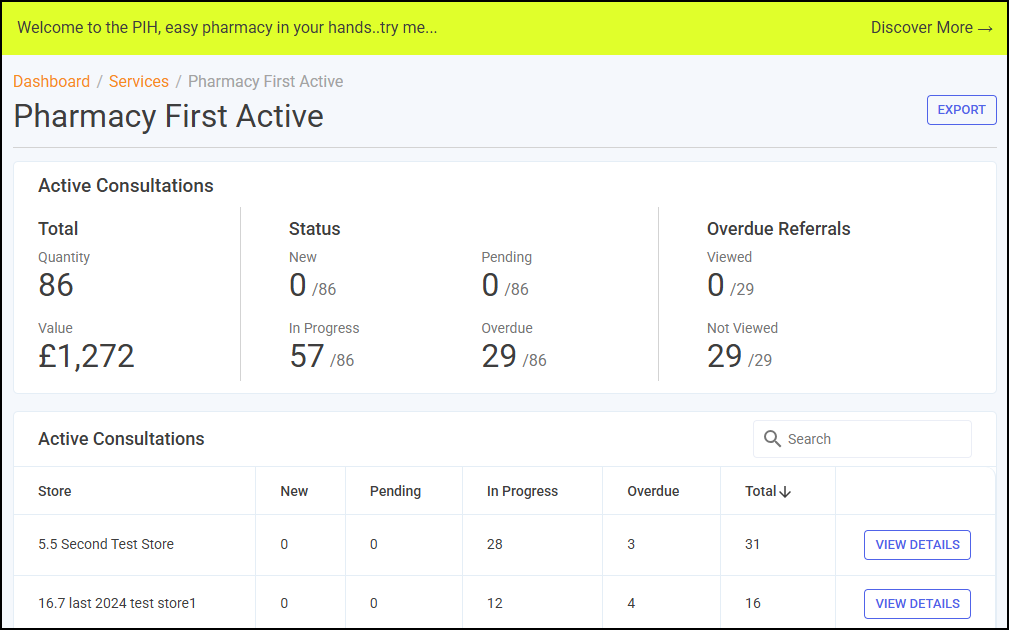
The Pharmacy First Active screen displays a quick to view section at the top that highlights:
-
Quantity - Displays the total number of active Pharmacy First referrals across your stores.
-
Value - Displays the total value of active Pharmacy First referrals across your stores.
-
New - Displays the number of unopened Pharmacy First referrals with a status of New across your stores.
-
Pending - Displays the number of Pharmacy First referrals with a status of Pending across your stores, these have been opened but are yet to be started.
-
In Progress - Displays the number of Pharmacy First referrals with a status of In Progress across your stores.
-
Overdue - Displays the number of Pharmacy First referrals with a status of Overdue across your stores.
-
Overdue Referrals Viewed - Displays the number of Pharmacy First referrals with a status of Overdue across your stores, that have been viewed.
-
Overdue Referrals Not Viewed - Displays the number of Pharmacy First referrals with a status of Overdue across your stores, that have not been viewed.
Active Consultations Table
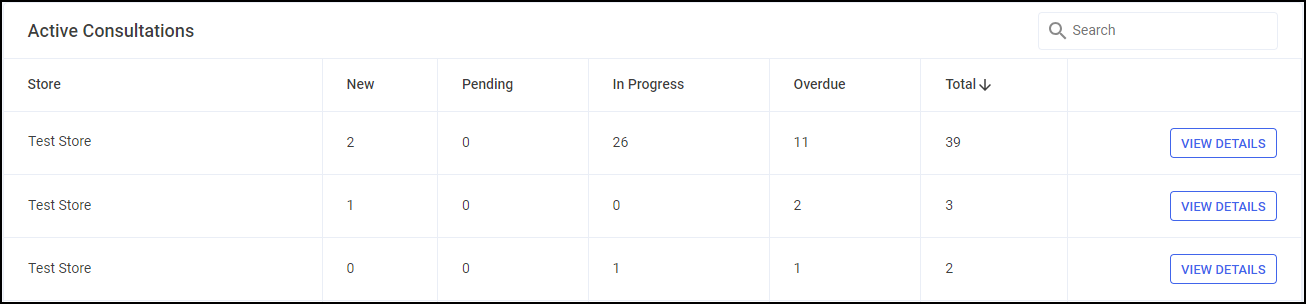
The Active Consultations table displays an overview of the Pharmacy First referrals for each store in your group. These initially display in ranked order.
-
Store - The store name.
-
New - The number of unopened referrals.
-
Pending - The number of opened but not yet started referrals.
-
In Progress - The number of referrals started and in progress.
-
Overdue - The number of overdue referrals.
-
Total - Displays the total number of active referrals.
Filtering and Sorting the Data
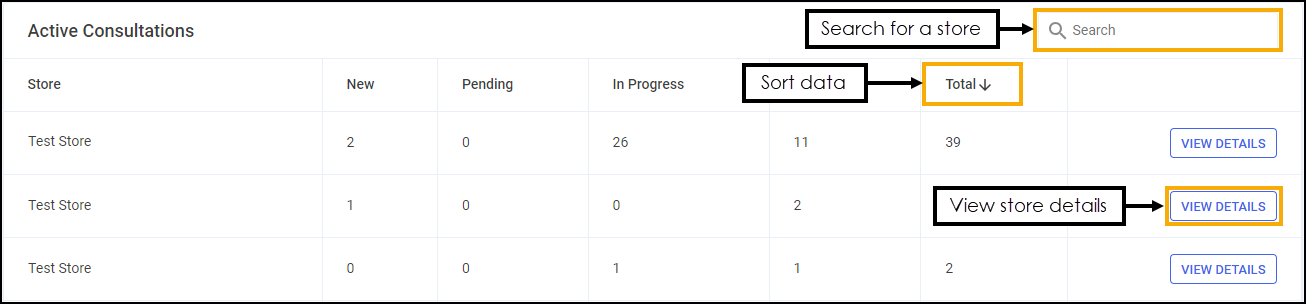
You can filter and sort the Pharmacy First screen by the following:
-
Search - To search for an individual store, simply enter a store name in Search
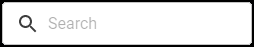 , the table updates as you type.
, the table updates as you type. - Sort Data - To sort the order of the data select the column heading, for example, select In-Progress to sort the stores by the total number of Pharmacy First referrals in progress.
-
View Details - Select to drill down to store level to view a breakdown of active Pharmacy First referrals.
See Pharmacy First Active - Store Summary for more information.
Exporting the Data
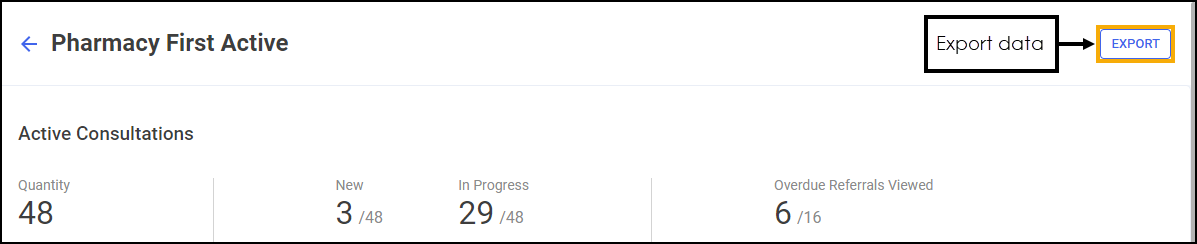
To export the Pharmacy First Active data to a CSV (spreadsheet) file, simply select EXPORT ![]() and a CSV file is created in your local Downloads folder:
and a CSV file is created in your local Downloads folder: