Daily Claim Totals
The Daily Claim Totals screen displays a daily breakdown of the number of forms and items claimed by one of your stores for the selected month.
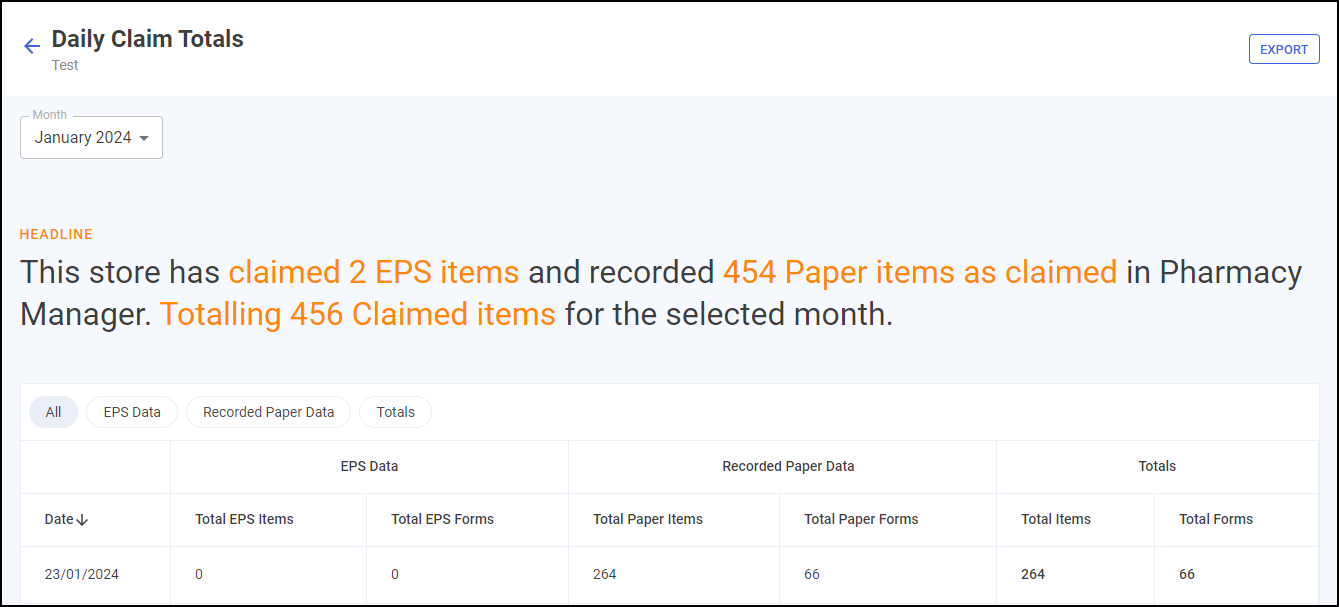
Time Frame
To filter the data that displays, simply select Month and select the month required from the available list.
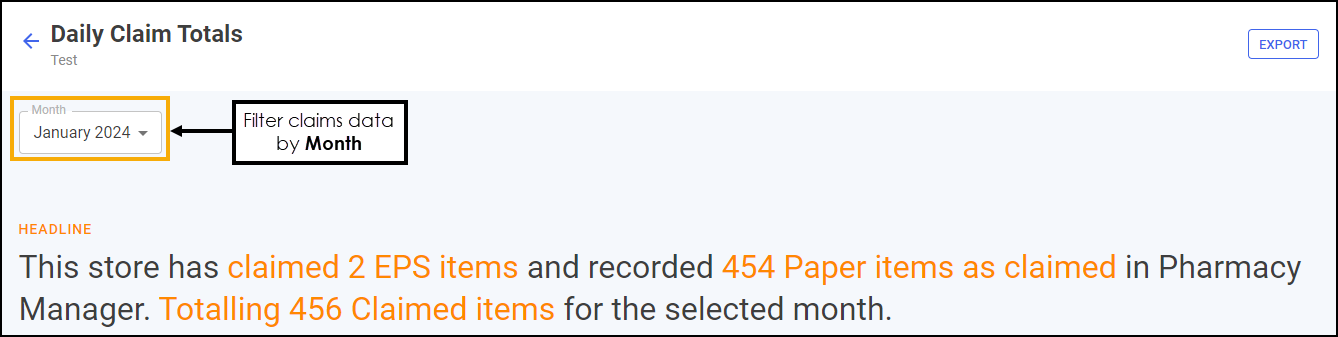
Daily Claim Totals Table
The Daily Claim Totals table displays the following.
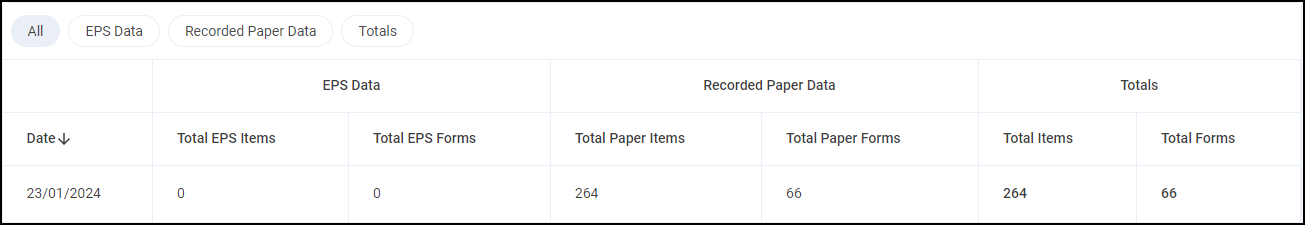
-
Date - The date of the selected month.
-
EPS Data:
-
Total EPS Items - The number of EPS items claimed on the date shown.
-
Total EPS Forms - The number of EPS forms claimed on the date shown.
-
-
Recorded Paper Data:
-
Total Paper Items - The number of paper items recorded as claimed in Pharmacy Manager on the date shown.
-
Total Paper Forms - The number of paper forms recorded as claimed in Pharmacy Manager on the date shown.
-
-
Totals:
-
Total Items - The total number of paper and EPS items claimed on the date shown.
-
Total Forms - The total number of paper and EPS forms claimed on the date shown.
-
Select from All, EPS Data, Recorded Paper Data and Totals to filter the data that displays.
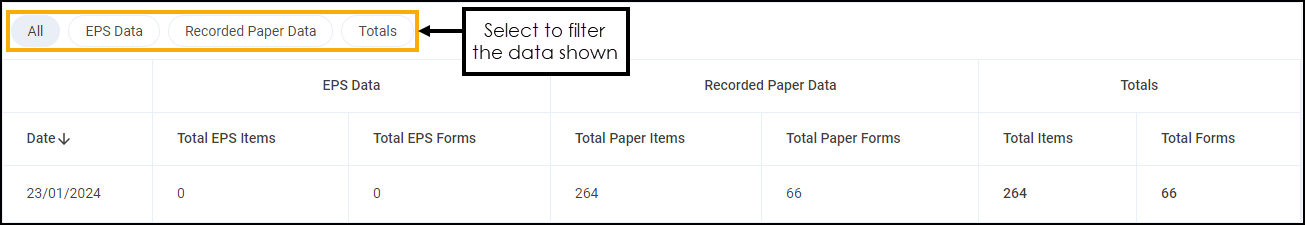
Sorting and Exporting Daily Claims Data
You can sort and export the Daily Claim Totals data that displays.
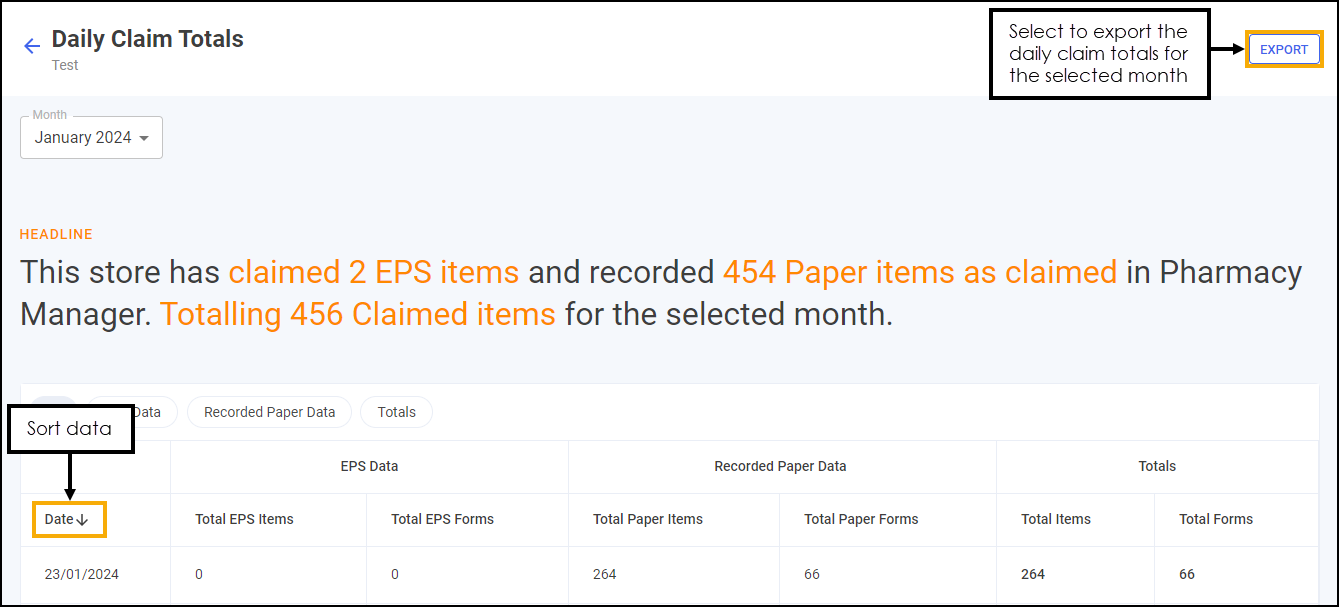
-
Sort Data - Select any header to sort the data by the chosen column, for example, select Total EPS Items under EPS Data to sort by number of claimed EPS items. You can sort ascending or descending as required.
-
Exporting Data - To export the Daily Claim Totals data for the selected month, select EXPORT
 to export the CSV (spreadsheet) file to your local Downloads folder.
to export the CSV (spreadsheet) file to your local Downloads folder.