Removing Content from a Scene
To remove content from a Scene:
-
Select the required Scene from the drop down menu.
-
Select the content you wish to remove and select Remove visual
 :
: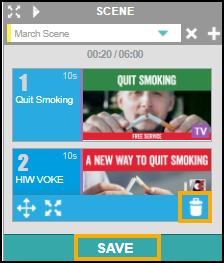
-
Select Save
 .
.The content is removed from the Scene.
Note - To print this topic select Print  in the top right corner and follow the on-screen prompts.
in the top right corner and follow the on-screen prompts.