Renaming an image
To rename an image from the Image Uploader  screen:
screen:
-
Hover over the required image.
-
Select Rename the image
 :
:
-
The Rename screen displays. Complete as outlined below:
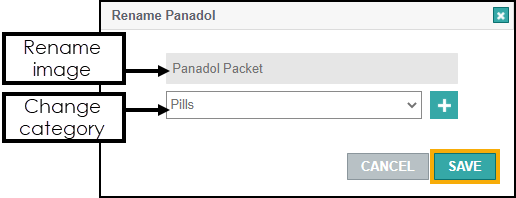
-
Rename the image as required.
-
Add the image to a new category if required.
-
-
Save
 .
.The image is renamed.
Note - To print this topic select Print  in the top right corner and follow the on-screen prompts.
in the top right corner and follow the on-screen prompts.