Modifying Images
To modify an image from the Image Uploader  screen:
screen:
-
Hover over the required image.
-
Select Modify the image
 :
:
-
The Modify image screen displays. Make the necessary modifications and select Save
 :
: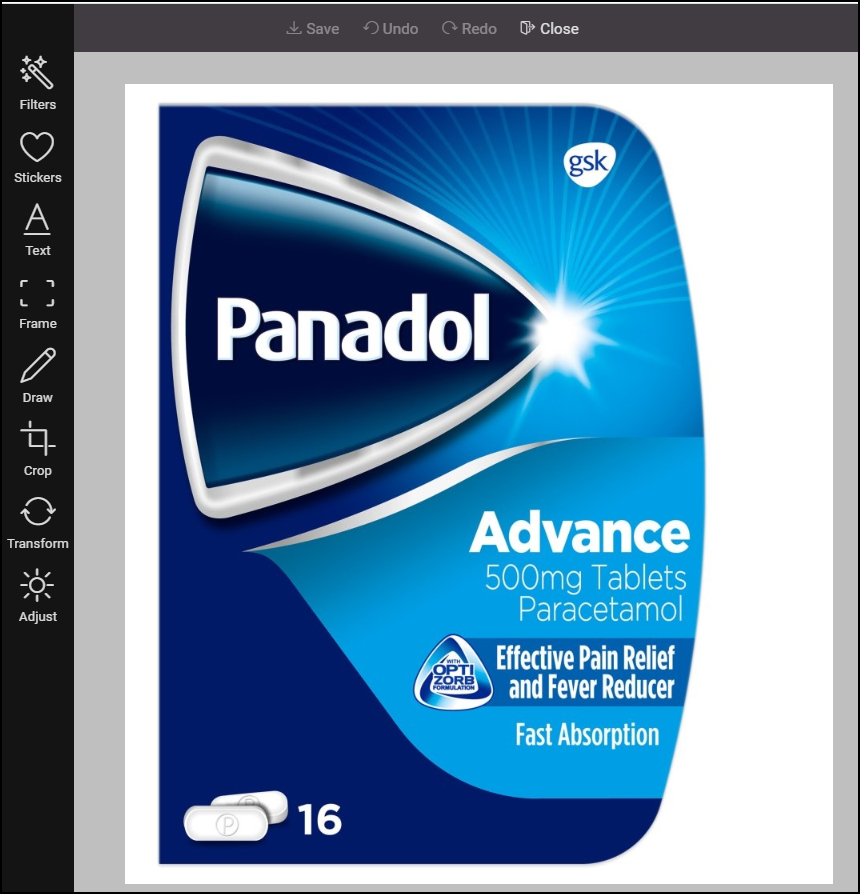
The image is updated.
Note - To print this topic select Print  in the top right corner and follow the on-screen prompts.
in the top right corner and follow the on-screen prompts.