Logging in to Pharmacy Display
Logging into Pharmacy Display (0:28)
To log in to Pharmacy Display:
-
From your Internet browser, enter: https://www.pharmacydisplay.co.uk.
-
The Login screen displays. Enter the Email/Login and Password, provided by Cegedim:

-
Select LOGIN
 .
. -
The Pharmacy Display Home Page displays.
Forgot Your Password
If you forget your password, use the following instructions to create a new password:
-
Select Forgot your password.
-
The Password reset screen displays:
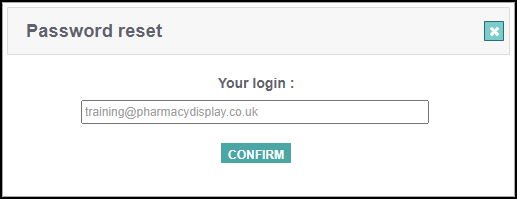
-
Enter your login, often the email address linked to your account, and select CONFIRM
 .
. -
An email is sent to your login, containing the instructions to reset your password.