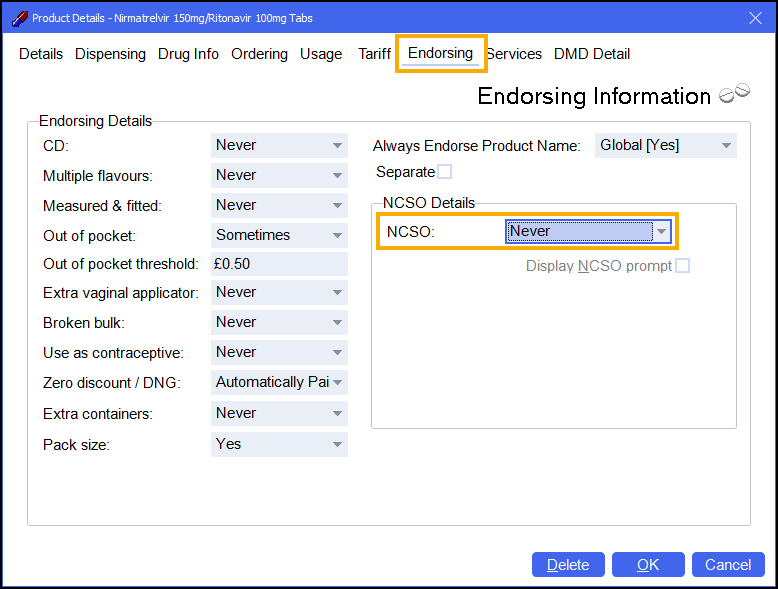Endorsing COVID Medication - May 2025
When you dispense centrally procured stock of Paxlovid® from the NHS in May, the prescriptions (electronic and paper) must include the NCSO endorsement and you will be reimbursed £2.50 per pack in accordance with Part VIIIC(i) of the May Drug Tariff.
Commercial stock of Paxlovid® is now available to order from Pfizer via Alliance Healthcare, but this is charged at the full NHS list price. If you supply commercial stock of Paxlovid®, you will be reimbursed the NHS list price as published by the manufacturer on the dictionary of medicines and devices (dm+d). No endorsement is needed on prescriptions supplying commercially purchased Paxlovid®.
As soon as possible it is recommended that you check your NCSO endorsement settings, see Check NCSO Endorsement Settings.
See also:
Check NCSO Endorsement Settings
As soon as possible, check your endorsement settings:
-
From the Pharmacy Manager Search bar select the drop-down arrow and select Product.
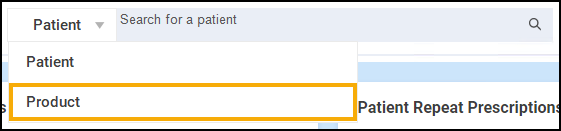
-
Search for and select 'Nirmatrelvir 150mg/Ritonavir 100mg Tabs'.
-
Select Details
 .
. -
The Product Details screen displays, select the Endorsing tab.
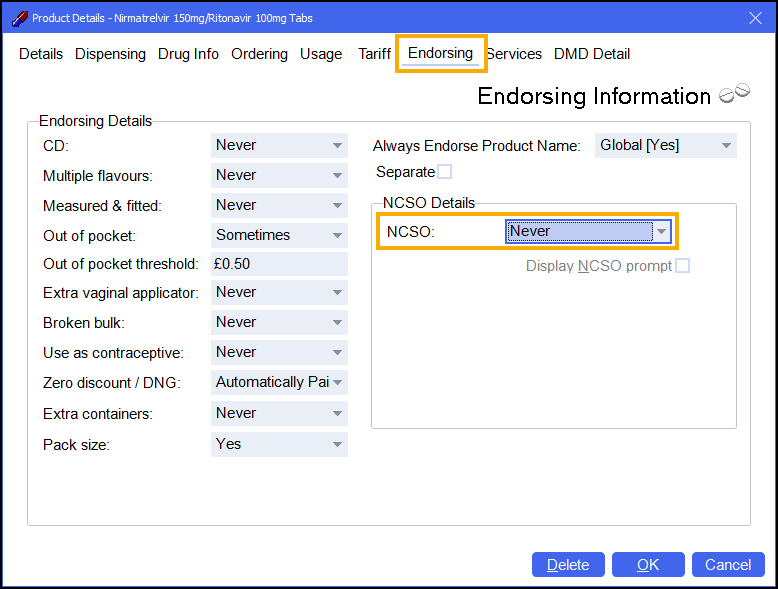
-
Under NCSO Details, make sure the NCSO drop-down is set to Never.
-
Repeat the above steps for 'Paxlovid 150mg/100mg Tablets'.
Endorsing an Item on a Paper Prescription as NCSO
To dispense centrally secured stock of Nirmatrelvir 150mg tablets and Ritonavir 100mg tablets (Paxlovid 150mg/100mg tablets) obtained free of charge on a paper prescription:
-
Populate the following details as normal:
-
Patient
-
Prescriber
-
No. Items
-
Prescription Type (change if required)
-
Written as
-
-
Select Information
 next to Written as to open the Product Details screen.
next to Written as to open the Product Details screen. -
Select the Endorsing tab.
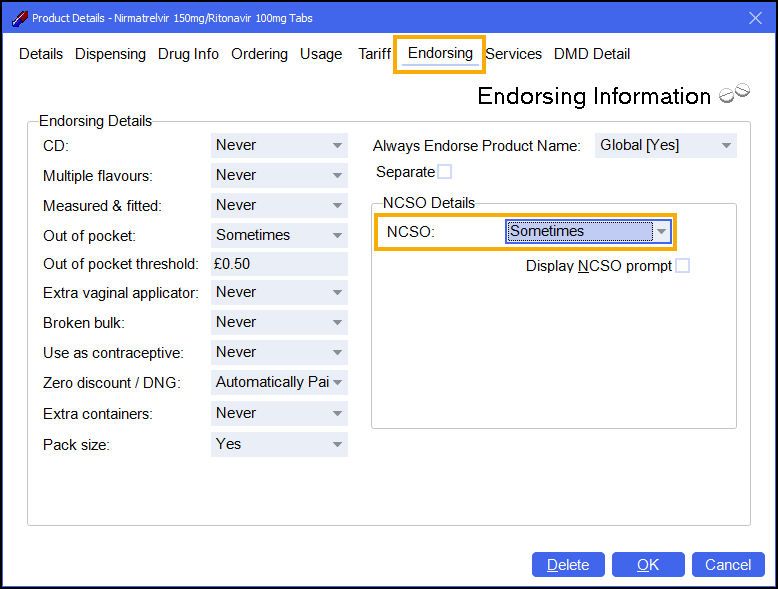
-
Under NCSO Details, use the drop-down to set NCSO to Sometimes.
- Select Endorse
 .
. -
The Endorsements screen displays.
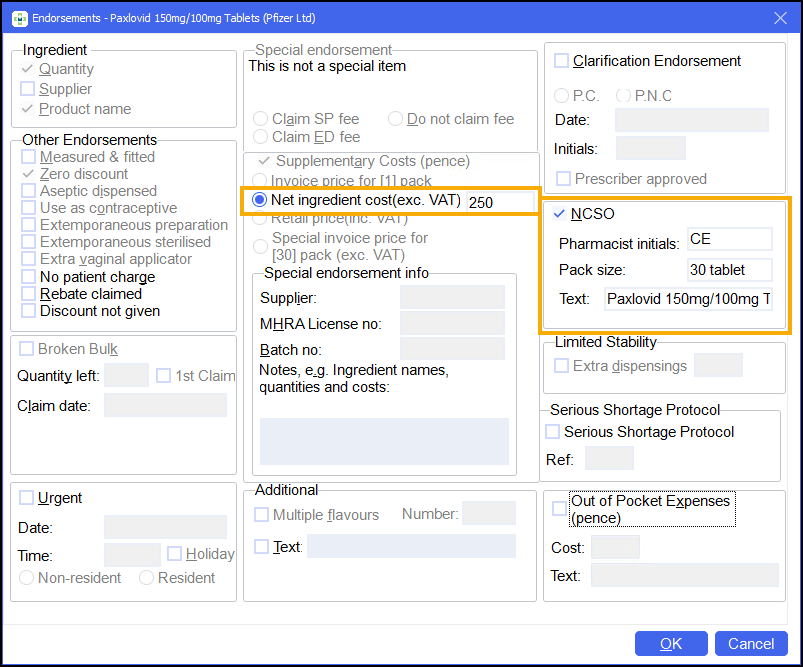
Ensure the following settings are populated:
-
NCSO:
-
Pharmacist initials
-
Pack Size
-
Text
-
-
Net ingredient cost (exc. VAT) - Enter '250'.
-
-
Select OK
 .
. - Continue to dispense the items as normal.
-
When you finish the dispense, the Dispensary Supply screen displays with the NCSO endorsement applied.
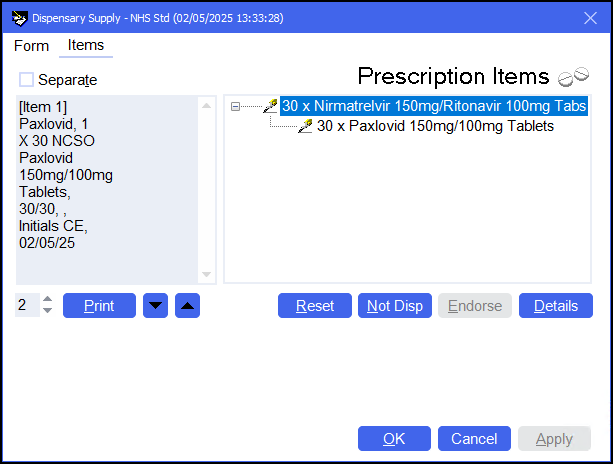 Training Tip - If the Dispensary Supply screen does not display, hand endorse the prescription as NCSO.
Training Tip - If the Dispensary Supply screen does not display, hand endorse the prescription as NCSO. - Insert the paper prescription into the endorsement printer and select Print
 and OK
and OK  .
. -
From the Pharmacy Manager Search bar select the drop-down arrow and select Product.
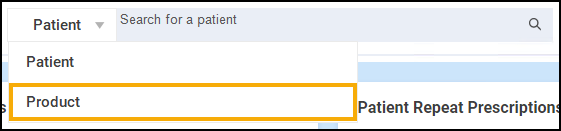
-
Search for the item you just dispensed and select Details
 .
. -
The Product Details screen displays, select the Endorsing tab and using the drop-down, set NCSO back to Never.
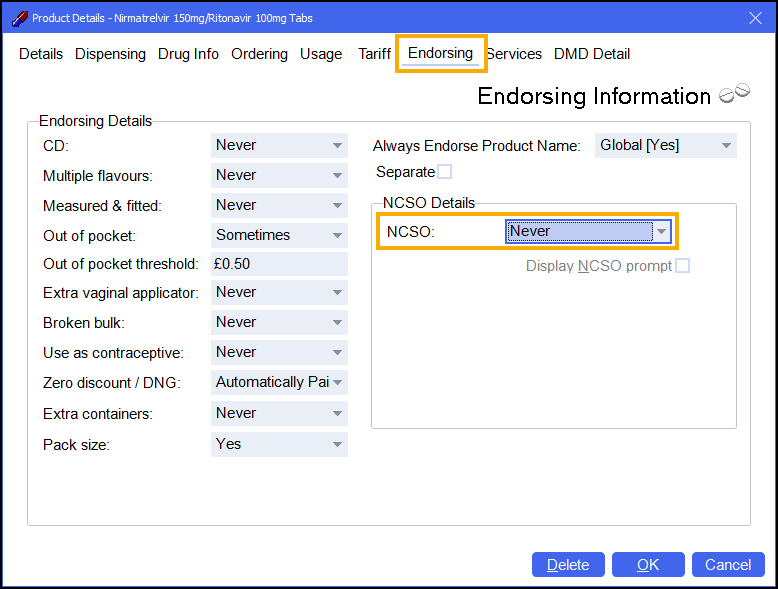
Endorsing an Item on an Electronic Prescription as NCSO
To dispense centrally secured stock of Nirmatrelvir 150mg tablets and Ritonavir 100mg tablets (Paxlovid 150mg/100mg tablets) obtained free of charge on an electronic prescription:
-
Select the item to dispense from either the eMessages or Prescriptions - New screens and select Dispense.
-
The Dispensary screen displays, press Enter on your keyboard to search for the prescribed item.
-
Select Information
 next to Written as to open the Product Details screen.
next to Written as to open the Product Details screen. -
Select the Endorsing tab.
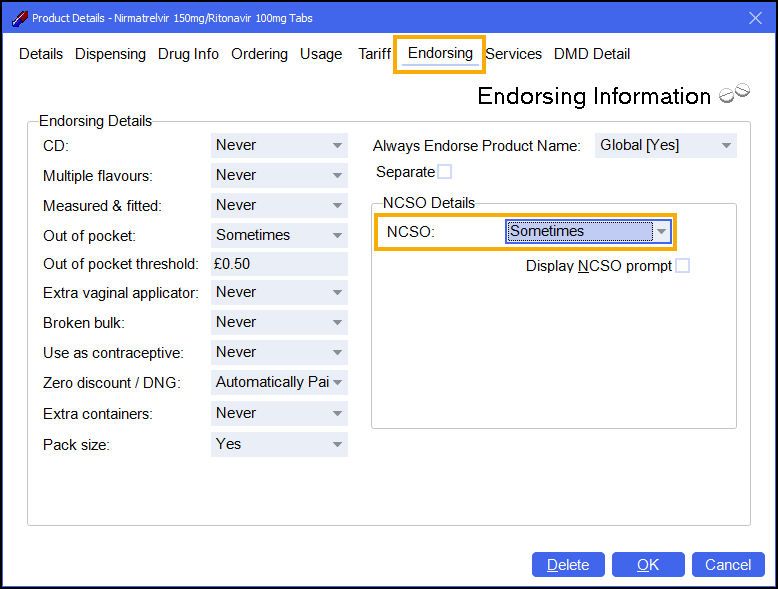
-
Under NCSO Details, set the NCSO drop-down to Sometimes.
- Select Endorse
 .
. -
The Endorsements screen displays.
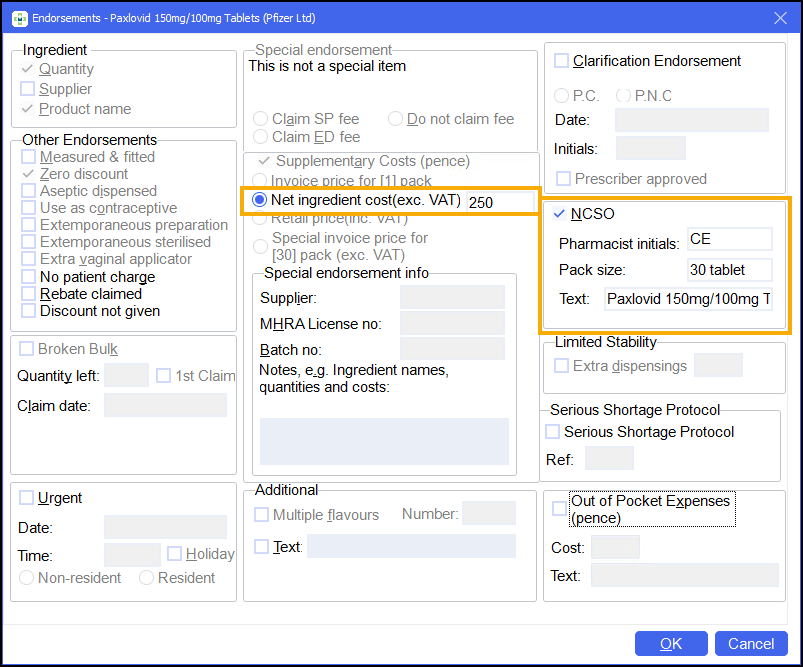
Ensure the following settings are populated:
-
NCSO:
-
Pharmacist initials
-
Pack Size
-
Text
-
-
Net ingredient cost (exc. VAT) - Enter '250'.
-
-
Select OK
 .
. -
Finish the dispense as normal.
-
The Dispensary Supply screen displays with the NCSO endorsement applied.
-
Select Confirm
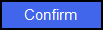 .
. -
From the Pharmacy Manager Search bar select the drop-down arrow and select Product.
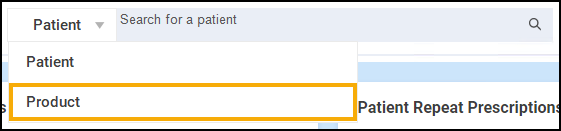
-
Search for the item you just dispensed and select Details
 .
. -
The Product Details screen displays, select the Endorsing tab and using the drop-down, set NCSO back to Never.