Repeating an Item from a Patient's History
Repeating an Item from a Patient's History (0:58)
If you need to dispense an item that has previously been prescribed for the same patient, to save time, you can repeat a dispensed item.
To repeat an item from a patient’s history:
- From the select Dispensary
 . The Dispensary screen displays.
. The Dispensary screen displays. - Enter all or part of the patient’s name and press Enter on your keyboard.
- Select the Information
 button next to the patient's name:
button next to the patient's name: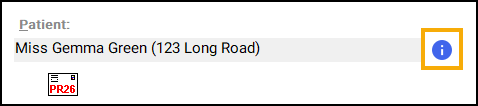
- The Patient Details screen displays. Select the Medication tab:
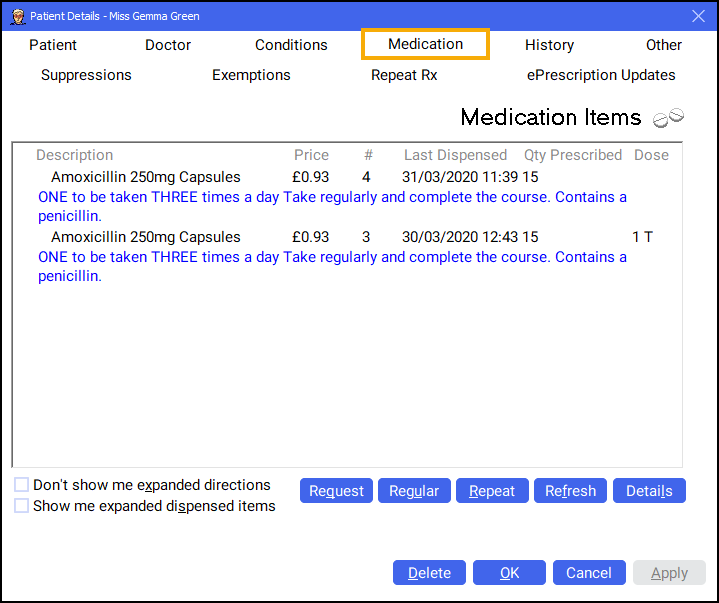
- Select the item required and select Repeat
 :
: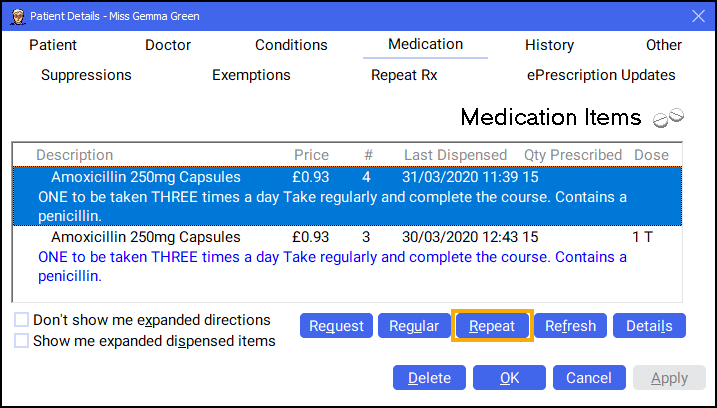 Note - To repeat more than one item, press and hold Ctrl on your keyboard, highlight each one and select Repeat
Note - To repeat more than one item, press and hold Ctrl on your keyboard, highlight each one and select Repeat .
. - All details are filled in as per the previous prescription:
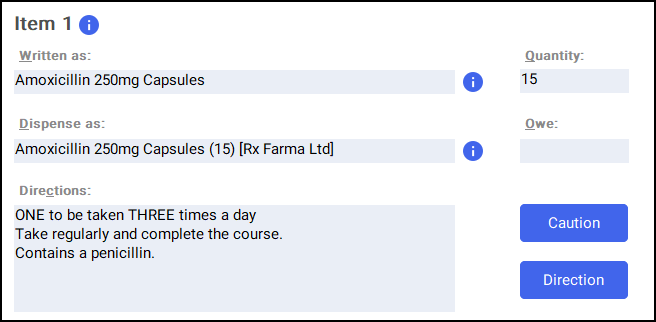
- Check the details and select Finish
 .
.