Resetting Your Password
If you have forgotten your current password, providing you have set up security questions, you can reset it.
- From the Pharmacy Manager log in screen, enter your User ID in the usual way:
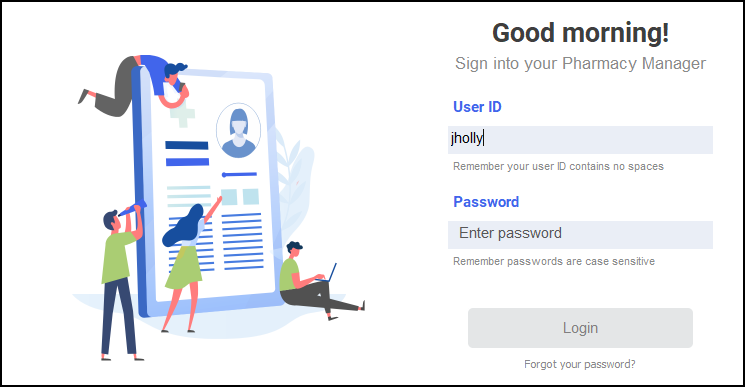
- Select Forgot your password?. Training Tip - This is located under Login.
- The Security question verification screen displays:
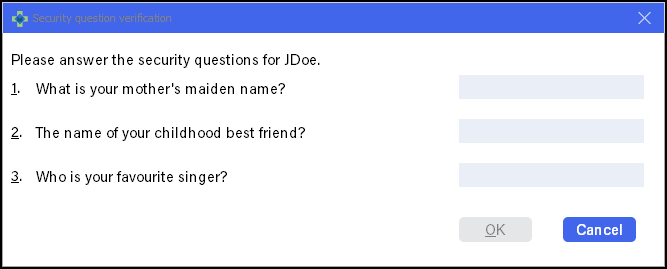
Type the responses you entered when you initially set up your Pharmacy Manager account and security questions.
- Select OK.
- The Change
password screen displays:
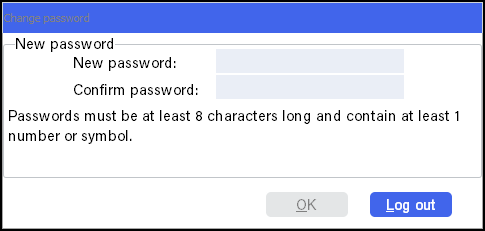
- Complete as follows:
- New password - Enter a new password.
- Confirm password - Confirm the password entered.
- Select OK.
- The Confirmation screen displays, select OK.
Your password is now updated and you can log in.
User Authentication Failed
If you answer any of your security questions incorrectly, the User authentication failed error displays detailing how many attempts you have remaining:

Select OK  to try again.
to try again.
Security Questionnaire Locked
If you answer your security questions incorrectly three times in a row your security questionnaire is locked and the Security questionnaire locked error displays:

You can either:
-
Request a user with Administrator rights to reset your password and security questions. See User Management for details. Or,
-
Contact the Service Desk, see Contacting Us for Support for details.