Requesting a Repeat Prescription
Enhancements
We have introduced enhancements to how you send a repeat prescription request to a GP surgery in Pharmacy Manager. You can now:
-
Preview and add comments - You can now preview the email/ letter, and add additional comments before sending it to the GP.
Previewing and adding comments to a repeat prescription request
- From Patient Details, select the Medication tab.
-
From Medication Items, select the item you wish to request the repeat prescription for.
-
From Select Repeat Request Format, select the required format, for example, Email.
Note - Email is currently only available as a Repeat Request Format in England. -
Select Preview
 .
.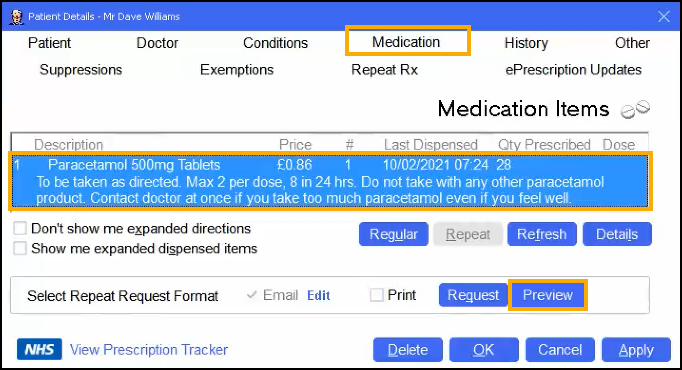
-
The Repeat Request Email screen displays, providing you a preview of the email being sent to the GP.
-
Within Additional Comments, enter any supporting information for the GP to read.
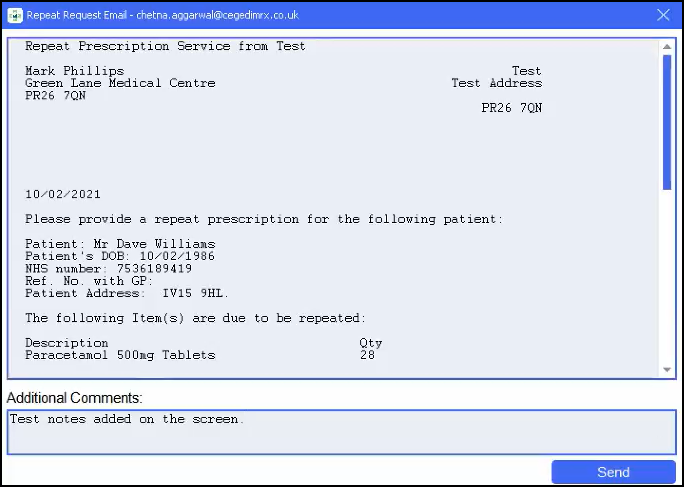
-
Select Send
 .
.
The repeat request is sent to the patient's listed GP practice.