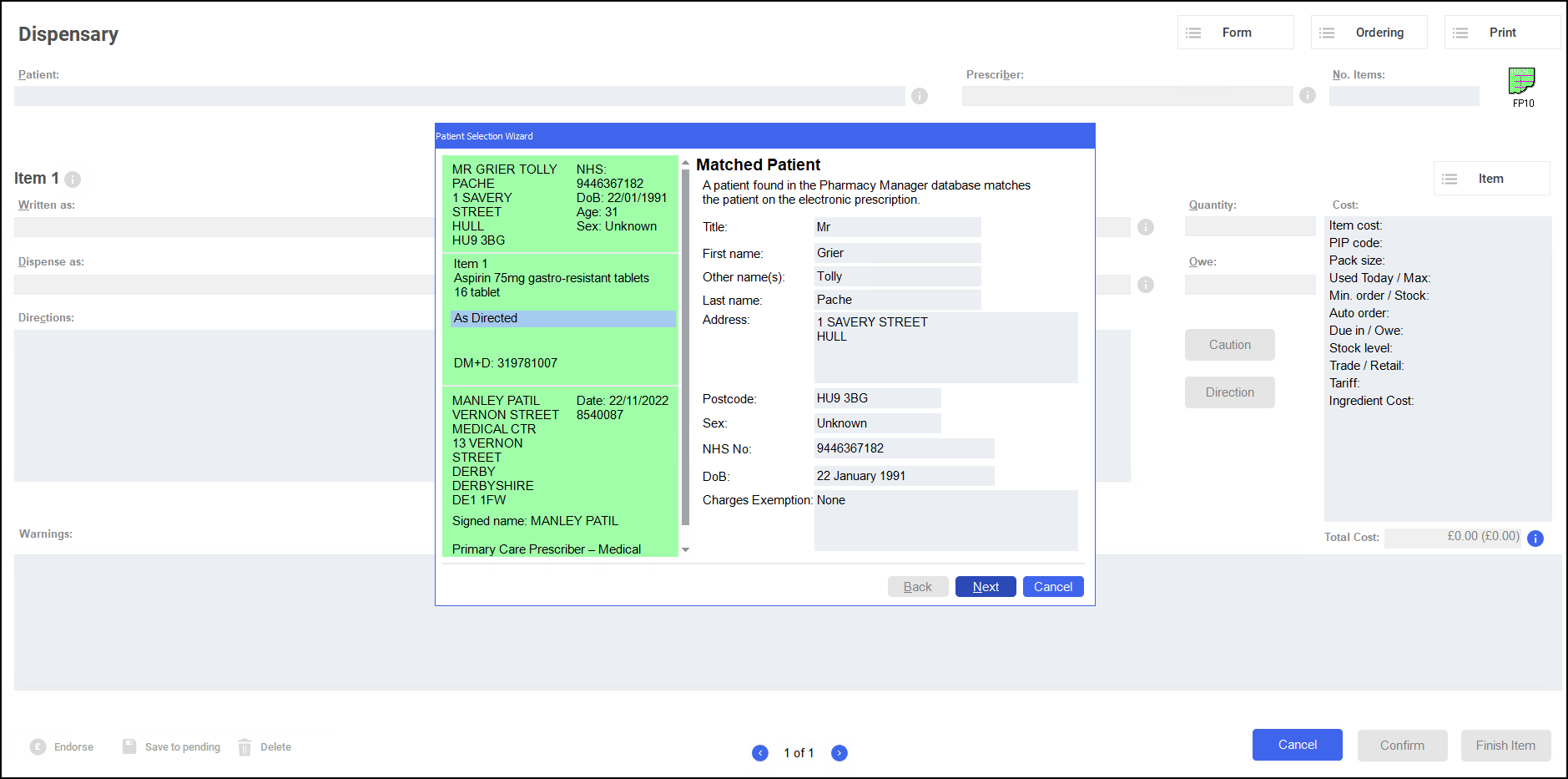Scanning Prescriptions
We have introduced a scanning function to the Prescriptions screen to allow you to quickly and easily locate prescriptions to dispense. Prescriptions can be scanned with a barcode scanner or if no scanner is available you can manually enter the prescription Universally Unique Identifier (UUID).
If scanning the barcode of a prescription is not an option, for example, if no scanner is available, you can manually enter the barcode.
To manually enter a barcode:
-
From the Pharmacy Manager Toolbar select Quick Actions - Enter A Barcode:
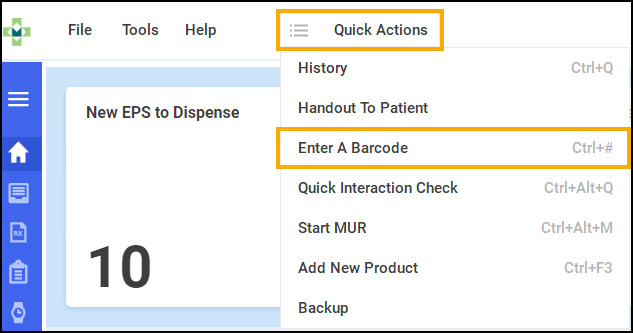
-
The Manual Barcode Entry screen displays. Enter the barcode number from the prescription and select OK
 :
: 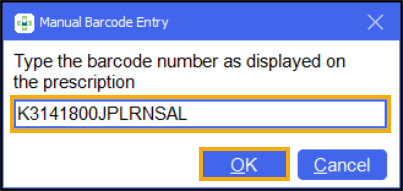
Scanning a Barcode
To scan a barcode:
-
If you scan a prescription that has not been downloaded to Pharmacy Manager, the prescription downloads from the NHS Spine and displays on the prescription list:
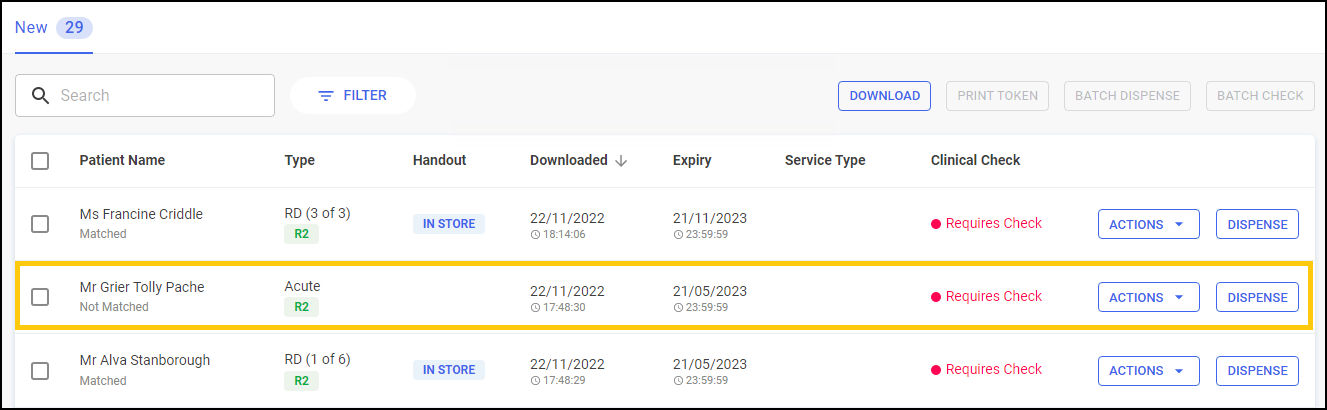 Note - If the list is sorted the prescription displays in the list according to the sort criteria.
Note - If the list is sorted the prescription displays in the list according to the sort criteria. -
If you scan a prescription that is already downloaded, Pharmacy Manager filters the prescription list by the scanned UUID number the appropriate prescription displays and is selected:
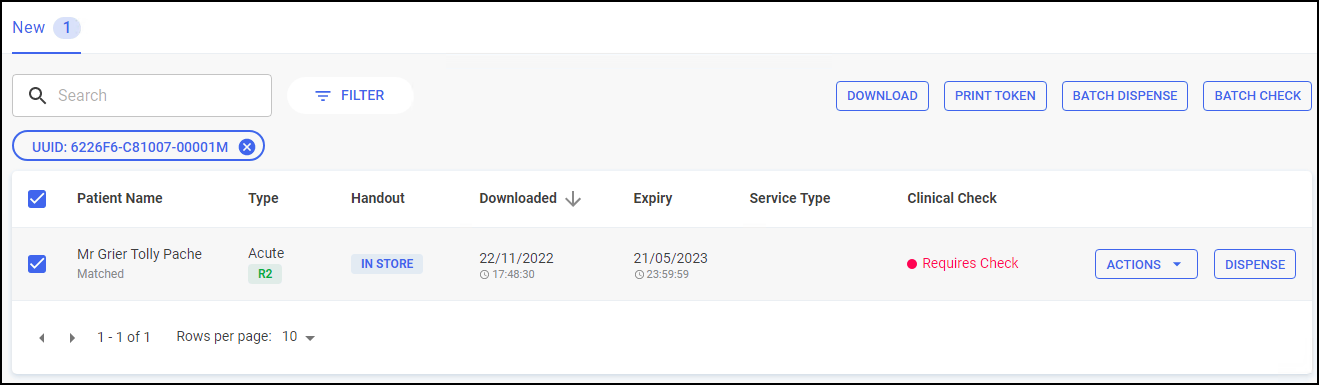
-
Scan the selected prescription again to start the dispensing process: