Matching Patients
To match a prescription to a patient:
-
To the right of the unmatched prescription, select ACTIONS and then View Prescription Details:
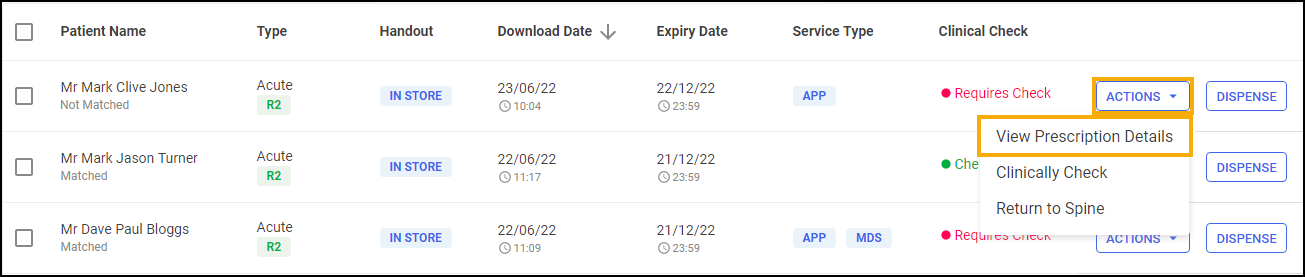
-
The eMessage Details screen displays, select the Find Local Patient tab:
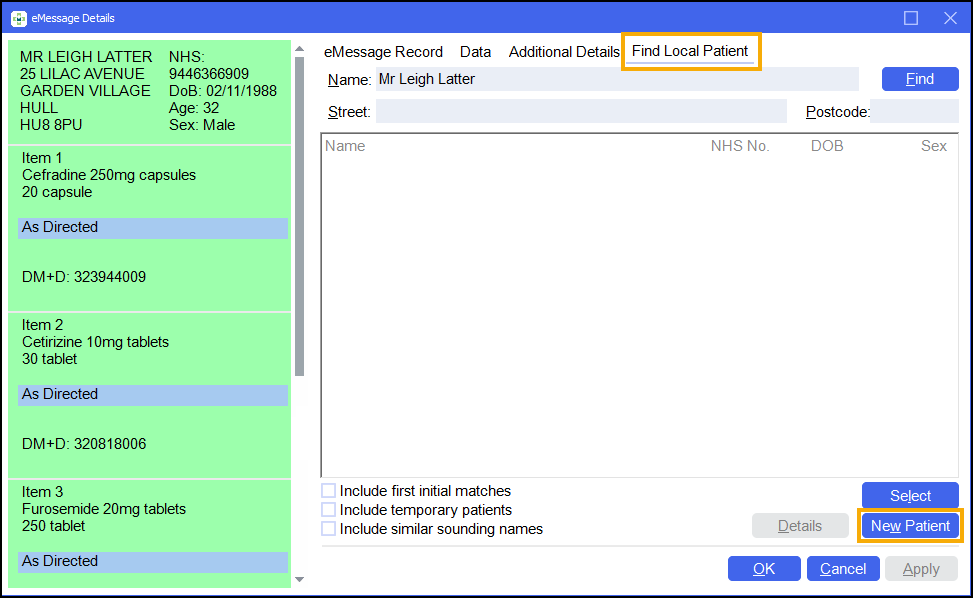
-
Use the search criteria and select Find
 to find a patient that already registered at the pharmacy or select New Patient
to find a patient that already registered at the pharmacy or select New Patient  to create a new patient.See Finding an Existing Patient for more details on searching for an existing local patient.
to create a new patient.See Finding an Existing Patient for more details on searching for an existing local patient. -
Select OK
 .
.
Note - Additionally you can simply add a new patient, see Adding a New Patient for more details.
Note – To print this topic select Print  in the top right corner and follow the on-screen prompts.
in the top right corner and follow the on-screen prompts.