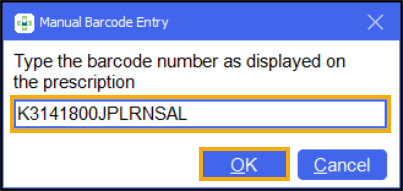Downloading Prescriptions
To download nominated prescriptions from the NHS Spine on the new Prescriptions screen:
-
From the new Prescriptions screen, select DOWNLOAD
 :
: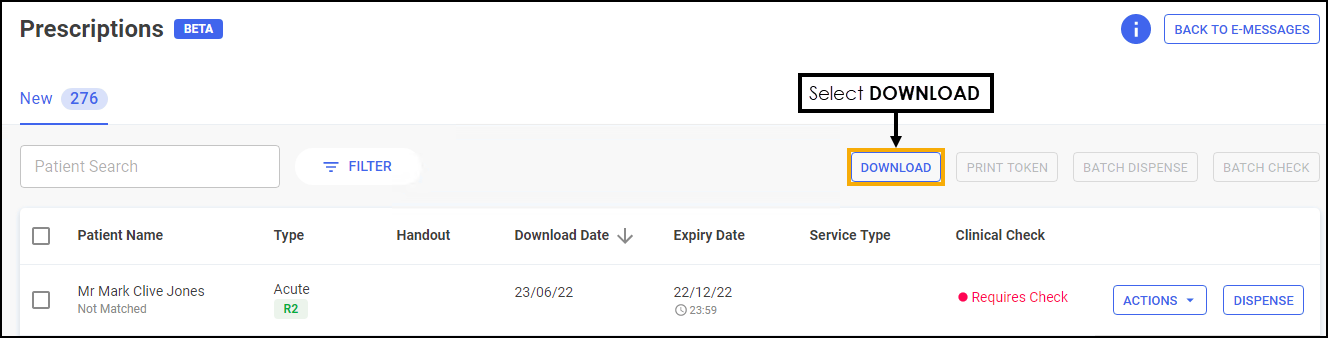
- The Nominated Prescription Download screen displays:
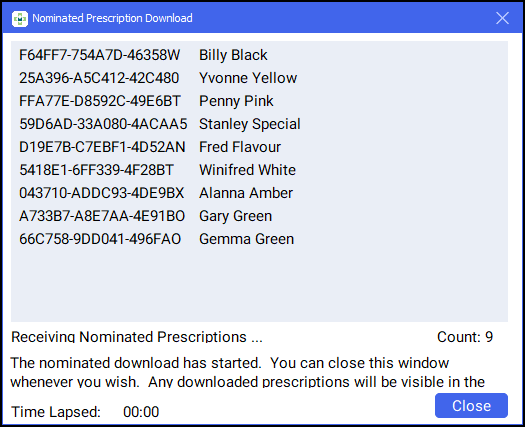
All nominated prescriptions download from the NHS Spine.
Manually Add a Prescription
If scanning the barcode of a prescription is not an option, for example, if no scanner is available, you can manually enter the barcode.
To manually enter a barcode:
-
From the Pharmacy Manager Toolbar select Quick Actions - Enter A Barcode:
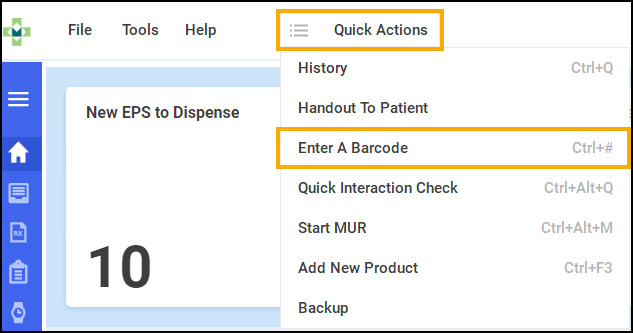
-
The Manual Barcode Entry screen displays. Enter the barcode number from the prescription and select OK
 :
: