Sending an Order
After you have checked through your orders, you must send the order through to the wholesaler. To send an order:
-
From the select Stock & Ordering
 . Select Ordering.
. Select Ordering. -
From Order Set, select the order set that you wish to send the order to.
-
From Status, select Outstanding to include all pending and previously rejected orders:

-
4. Highlight the required item or press and hold Ctrl on your keyboard to highlight multiple items and then select Send
 :
: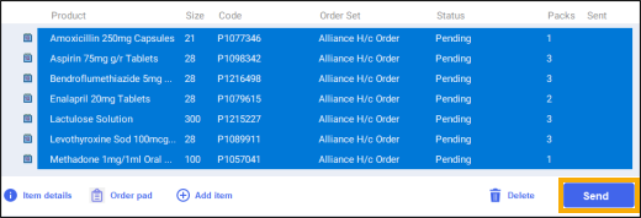
-
The order is sent.
Sending and Receiving Orders (1:39)