Delivery Label Enhancements
When your pharmacy offers a delivery service, it can be useful to print an additional bag label to provide to the driver.
To print additional bag labels for patients who require delivery:
-
Select Tools – System Settings - Pharmacy Details.
-
The Pharmacy Details screen displays. Select Dispensing.
-
From Printing, select the Print bag labels
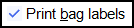 checkbox.
checkbox. -
Select the Print extra bag labels for delivery patients
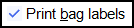 checkbox.
checkbox. -
Enter the number of extra bag labels you want to print for delivery patients, for example, 2.
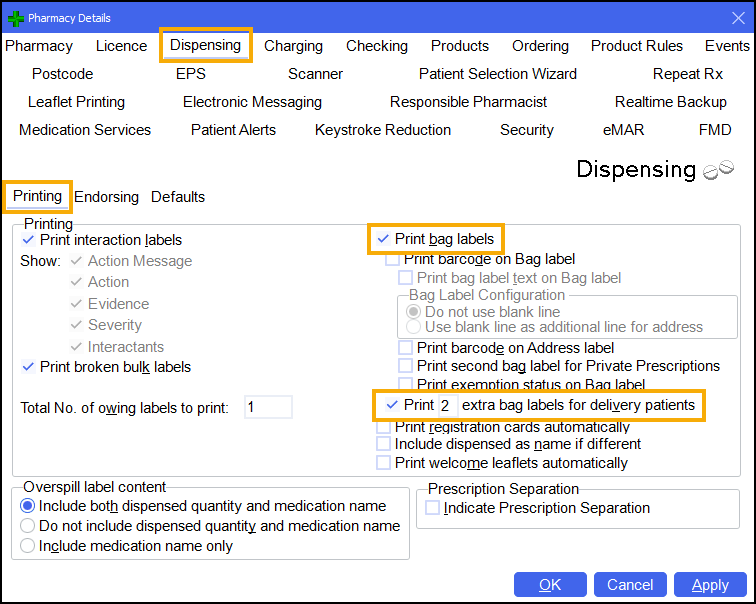
-
Select Apply
 .
. -
When dispensing to delivery patients, an extra 2 bag labels will print.