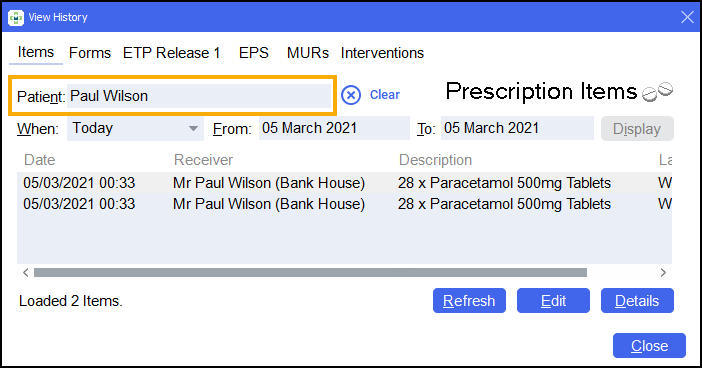Patient Search Improvements
We have made improvements to the patient search functionality within Pharmacy Manager. You can now:
-
Search for a patient by Date of Birth.
-
Search for a patient by name within the View History screen.
Searching for a patient by Date of Birth
To search for a patient by Date of Birth, from the Find Patient screen:
-
From DOB, enter the patient’s date of birth, in any of the below formats:
-
ddmmyy
-
ddmmyyyy
-
dd.mm.yy
-
dd.mm.yyyy
-
dd/mm/yy
-
dd/mm/yyyy
-
dd-mm-yy
-
dd-mm-yyyy
-
Select Find
 .
.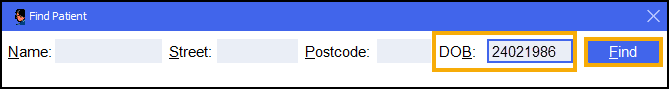
-
All patients with a matching date of birth display:
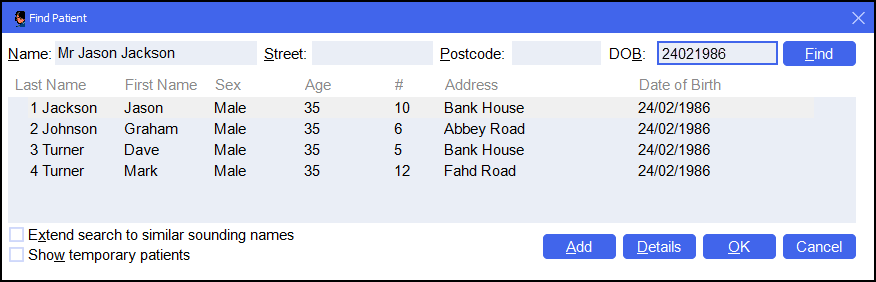
Searching for a patient within the View History screen
To search for a patient by name within the View History screen:
-
Select Quick Actions – History.
-
The View History screen displays on the Items tab, showing all medication items dispensed today by default.
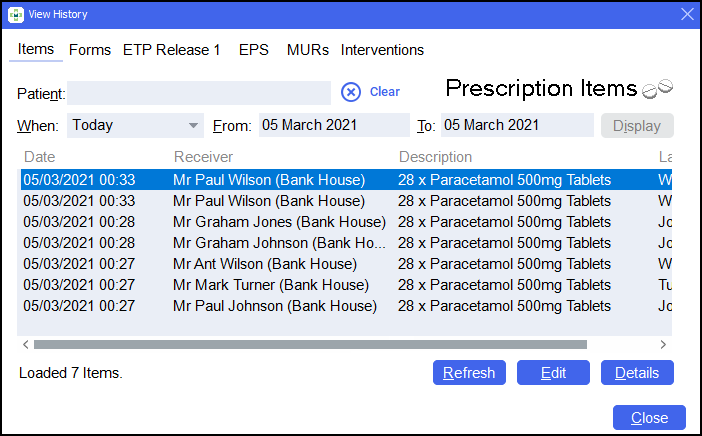
-
From Patient, enter all or part of the patient’s name.
-
All matching patients display.