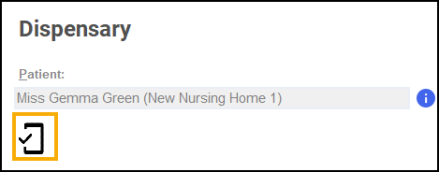Marking a patient as an App user
To mark a patient as an App user:
-
From the Patient Details screen select the App User
 checkbox.
checkbox.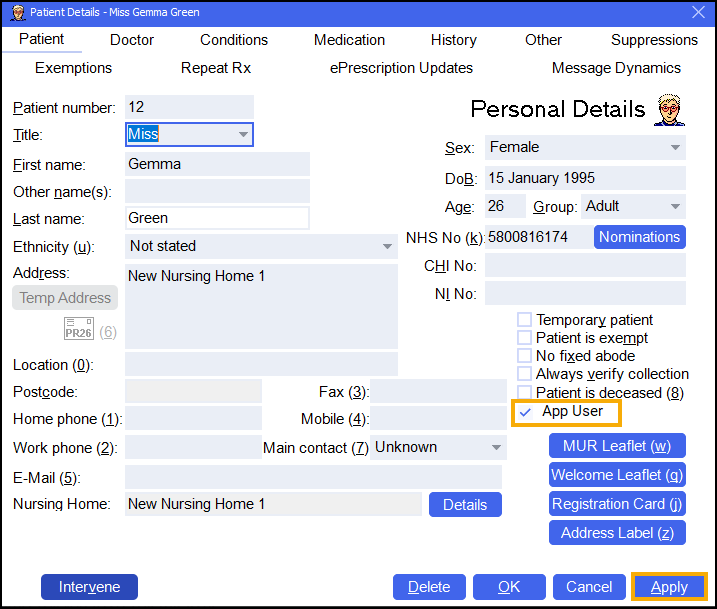
-
Select Apply
 .
. -
In future, when dispensing to the patient, the App user
 icon displays under the Patient name.
icon displays under the Patient name.