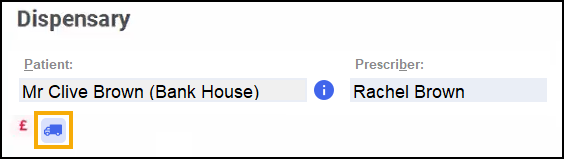Patient Delivery Improvements
We have made improvements to how you mark and identify that a patient requires a delivery service.
Marking that a patient requires a delivery service
To mark that a patient requires a delivery service:
-
Search for the patient and select Details
 .
. 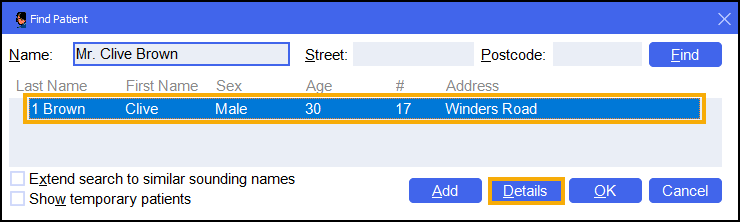
-
The Patient Details screen displays.
-
Select the Delivery service required
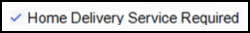 checkbox.
checkbox. 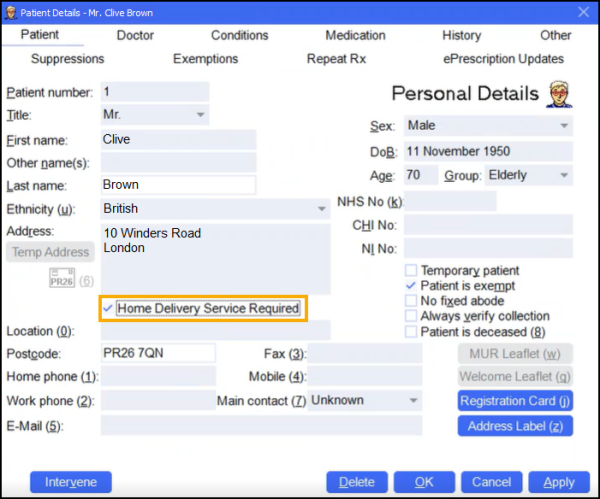
-
Select Apply
 .
. -
The patient is now marked as requiring a delivery service.
Identifying patients who require a delivery service
You can easily identify a patient that requires a delivery service within Pharmacy Manager.
There are two ways to identify a patient requires a delivery service:
-
From eMessages
-
When dispensing a prescription for a patient
eMessages Screen
From eMessages  , select the Home Delivery Service Required
, select the Home Delivery Service Required  column header to group all patients that require delivery together.
column header to group all patients that require delivery together.
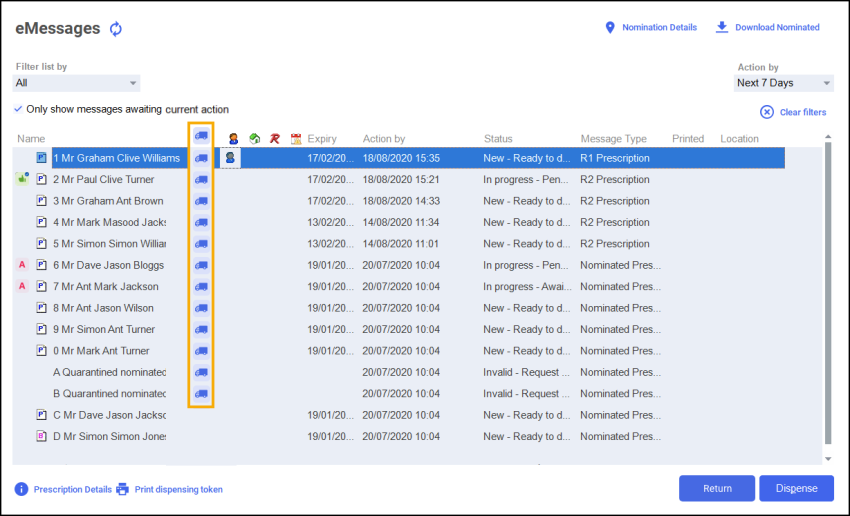
Dispensary Screen
From the Dispensary  screen, the Home Delivery Service Required
screen, the Home Delivery Service Required  icon displays under the patient's name if they require a delivery service.
icon displays under the patient's name if they require a delivery service.