Creating an Owing
There may be occasions when a prescription can only be partially dispensed, for example, if you have insufficient stock.
Note - You create an Owing during the dispensing of an item. The method of creating an owing depends on whether you are using a stock control method.
To create an Owing:
- Dispense the prescription in the usual way, completing the patient, prescriber and item details. See Dispensing an Electronic Prescription if required:
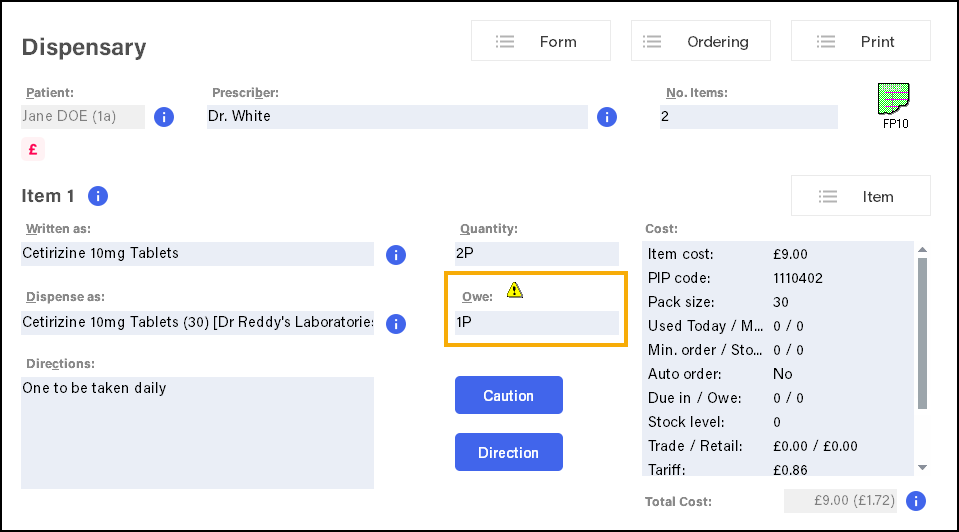
-
If you select Stock Check While Labelling from Pharmacy Details - Ordering - Stock Control, Pharmacy Manager automatically populates the quantity owed in Owe. If you do not select you need to enter the Owe quantity each time.
See Pharmacy Details - Ordering for more details. - Complete the prescription in the usual way, and select Finish
 . An Owings label(s) prints:
. An Owings label(s) prints: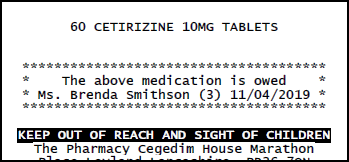
Note - The number of labels that print is set in Pharmacy Details, see Pharmacy Details - Dispensing for details .
Creating and Completing an Owing (3:40)