Message Dynamics Statistics Report
The Message Dynamics statistics report lets you view a summary of all events that have occurred within Message Dynamics.
To run a Message Dynamics Statistics Report, from the Reports  screen:
screen:
- Select Message Dynamics Statistics Report from the list of available reports and select Run
 :
: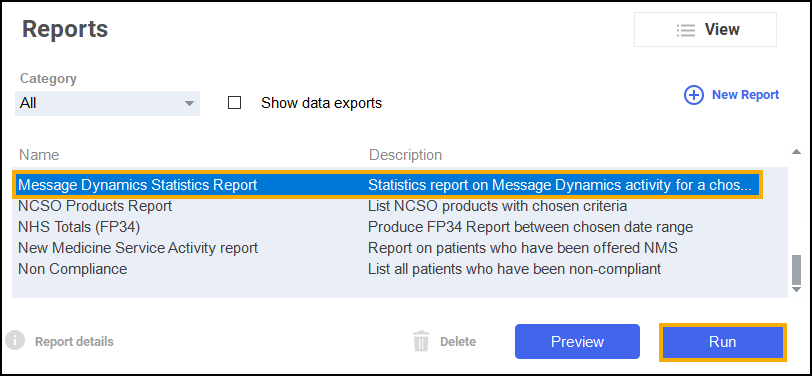
-
The Run Report screen displays:
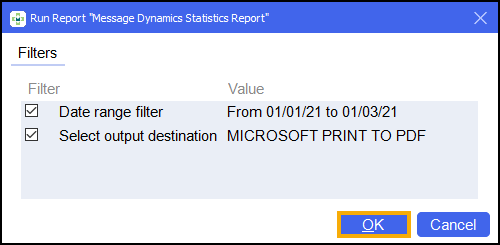
-
Enter the Date range filter and select the output destination.
-
Select OK
 .
. -
The Message Dynamics Statistics Report displays:
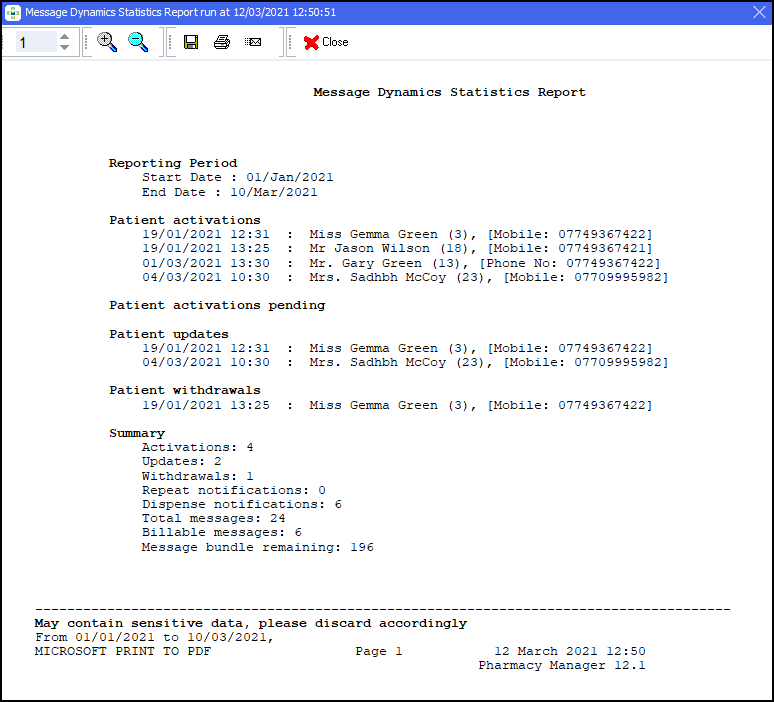
Note – To print this topic select Print  in the top right corner and follow the on-screen prompts.
in the top right corner and follow the on-screen prompts.