Schedule creation
Some tasks can be scheduled so they typically take place:
-
automatically
-
in the back-ground
-
when the system is not in use or attended e.g. overnight
The schedule can set as a be a choice of Daily, Weekly or Monthly.
-
Click the
 required schedule
frequency.
required schedule
frequency.
Daily
The Daily option defaults to today's date.
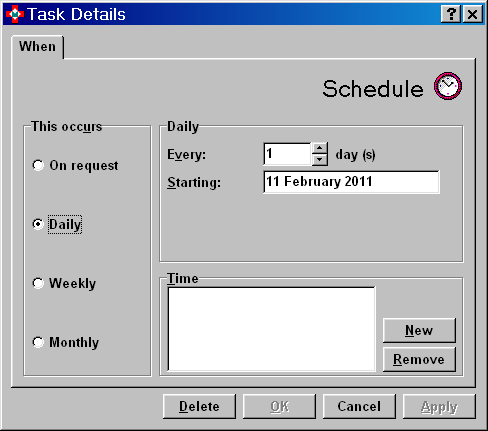
-
Specify the frequency e.g. 1 for every day, 2 for every second day
-
Specify the first date you wish to run the report if you do not want to use the default.
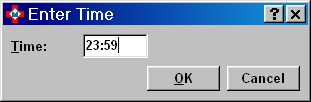
-
Click the New button and type in a time e.g. 23:59
-
Click OK when all parameters are complete. The report schedule displays the new Time addition.
Weekly
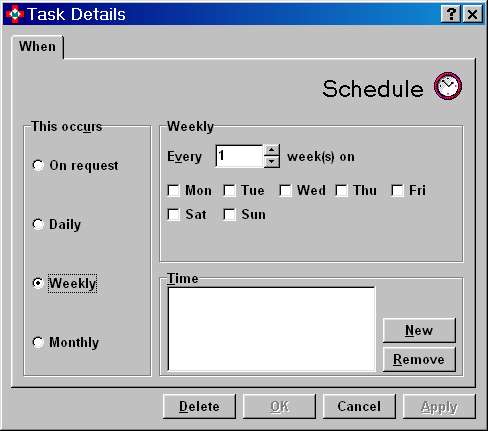
-
Specify the frequency e.g. 1 for every week, 2 for every second week
-
Specify one or more days of the week
-
Set the time (see Daily above).
-
Click OK when all parameters are complete.
Monthly
Two options fall under the monthly schedule.
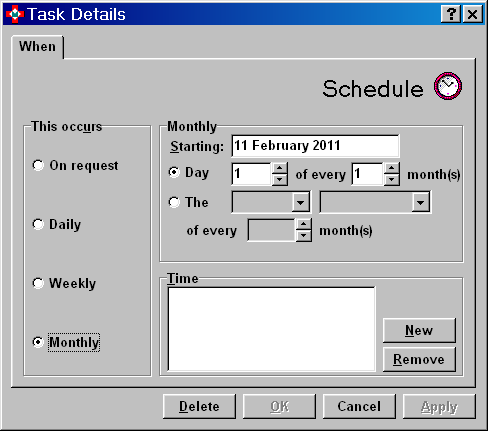
-
The simple Monthly option defaults to today's date.
-
Specify the first date you wish to run the report if you do not want to use the default.
-
Specify the day frequency e.g. 1 for the 1st of each month, 2nd of every month
-
Specify the month frequency e.g. 1 for each month, 2 for every second month
-
Set the time (see Daily above).
-
Click OK when all parameters are complete.
An alternate monthly option allows you to sent a consistent day of the month e.g. the last Friday.
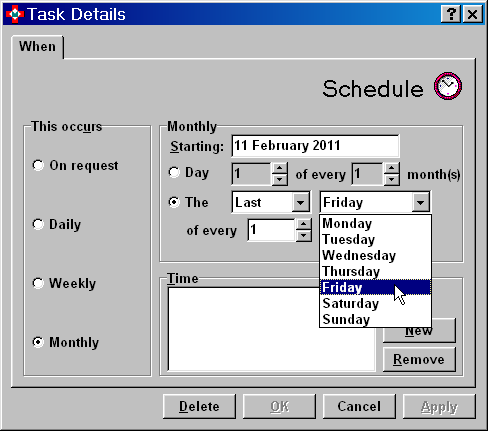
-
Specify the first date you wish to run the report if you do not want to use the default.
-
Specify the day frequency e.g. 1 for the 1st specified day of each month, 2nd for the 2nd specified day of each month or Last
-
Specify the monthly frequency e.g. every Friday
-
Specify the month frequency e.g. 1 for each month, 2 for every second month
-
This allows you to create a frequency such as the last Friday each month.
-
Set the time (see Daily above).
-
Click OK when all parameters are complete.
Removing times
Highlight a time and click the Removebutton.
Deleting schedules
Select a schedule and click the Deletebutton.