CPS MAR chart - Scotland
Community Pharmacy Scotland (CPS) have devised a standard format of MAR chart which Cegedim are pleased to incorporate as an option into Pharmacy Manager. The aim to allow all care in the community providers in Scotland to use the same MAR chart to avoid confusion and possible errors.
Typically, this will be for MDSC patients and the new format of report can be applied to existing patients or to new patients.
 Note: The CPS dosage system does
not support cassette sheets or blister packs. Each dispensed item will
generate one dispensing label which is affixed to each respective item.
Note: The CPS dosage system does
not support cassette sheets or blister packs. Each dispensed item will
generate one dispensing label which is affixed to each respective item.
Applying CPS MAR chart to patients
The CPS MAR chart can be selected in place of whatever dosage system has previously been operational. Or it can be applied to any new patient.
See also Add a new MDSC patient
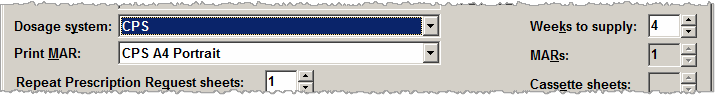
-
Select CPS as the Dosage system
-
Select CPS A4 Portrait or CPS A4 Landscape as your chosen MAR chart layout.
Repeat prescription request sheets
These are additional pages of medication items that have appeared on each patient's MAR chart. They provide the care provider with a request sheet for future medication.
-
Use
 to increase
or decrease the number of copies. The default is one.
to increase
or decrease the number of copies. The default is one.
Settings
The CPS MAR chart does not support cassette sheets or blister packs. Each dispensed item will generate one label which is affixed to each respective item. However, there are a number of settings you may want to apply.
-
Select the National MAR tab
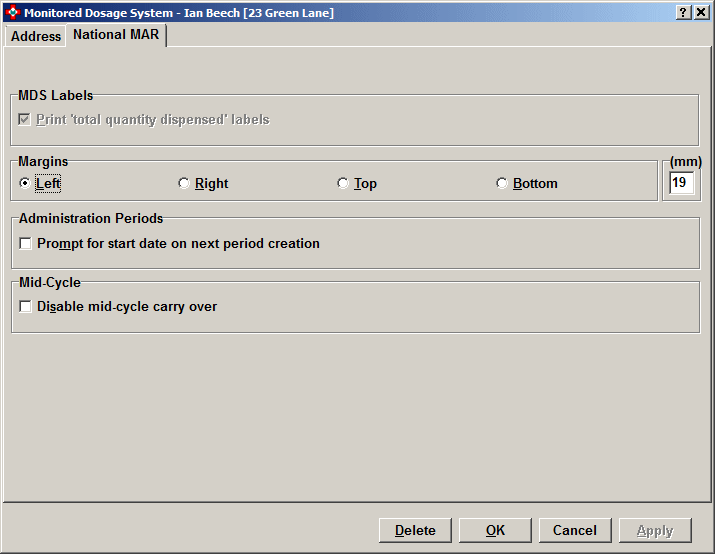
Margins
If MAR charts are kept in a folder at the home, it is possible to ensure that hole punches do not obscure important data.
You can increase one margin in order to move the edge of the printing clear of any holes.
Your choice will depend on the side of the paper that will have the holes. Typically, this would be the left side or the top depending on the file type and paper orientation.
-
Select
 the
side whose margin you wish to widen e.g. left, right, top or bottom.
the
side whose margin you wish to widen e.g. left, right, top or bottom. -
The default margin is set to left margin and 19mm.
-
Input the number of millimetres margin you wish to have before printing starts.
![]() Whichever the chosen margin, it must
be set to a number of millimetres in the range 6mm to 25mm.
Whichever the chosen margin, it must
be set to a number of millimetres in the range 6mm to 25mm.
Administration periods
If ![]() checked the next time you create a new cycle by selecting the Next
period
checked the next time you create a new cycle by selecting the Next
period ![]() button, you will be prompted to confirm
the start date of the cycle:
button, you will be prompted to confirm
the start date of the cycle:
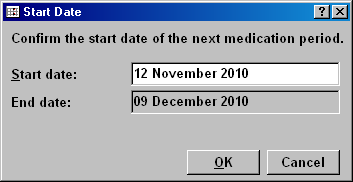
This will allow you to create a new period with any future start date after the end of the last period. If you input an invalid date for example, earlier than the end of the last period, the date remains red and cannot be confirmed.
See also Administration periods
Mid-cycle
Check ![]() Disable
mid-cycle carry over to enable synchronisation with new prescriptions
for the next period.
Disable
mid-cycle carry over to enable synchronisation with new prescriptions
for the next period.
Repeat prescription request sheets
These are duplicate lists of medication items that will appear on each patient's MAR chart. They provide the care home with a request sheet for future medication.
-
Use
 to increase
or decrease the number of copies. The default is zero.
to increase
or decrease the number of copies. The default is zero.
The format printed will reflect your MAR chart selection for the chosen address e.g. Cegedim RX own enhanced A4 landscape (see above) or CPS MAR charts in Scotland
See also Communications sheet below.
Printed output
Whilst the printed output is generally for use outside the pharmacy, you may want to be aware of what is produced.
MAR chart
The excerpt below just includes one medication row. The normal portrait layout has sufficient space for five rows/items. As with other MAR charts, further pages will print out to accommodate larger numbers of items.
The Pharmacy check / Initials box allows you to initial your normal checks have been completed so the care providers are confident that the medicate has been checked.
 The date or birth
is not included as it can be derived from the CHI number.
The date or birth
is not included as it can be derived from the CHI number.
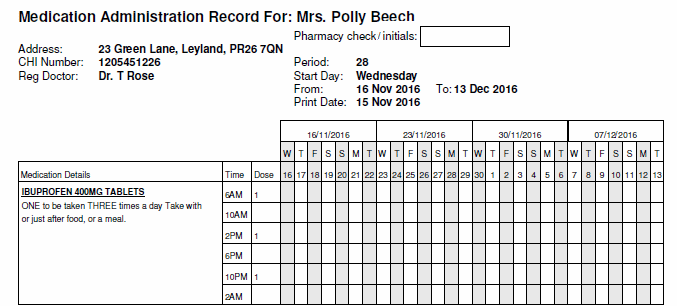
Depending on the number of items printed, there will usually be empty rows to allow GPs providing house calls to append any newly prescribed medication to the list.
The key at the bottom of the MAR chart indicates the responses that can be recorded.
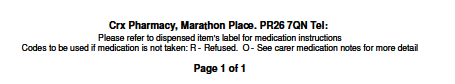
Carer Medication Notes
If there is any other reason that should be recorded for non-compliance, this should be recorded on the Carer Medication notes page - see format below.
Depending on how the your printer is configured, the Care Medication Notes may be on the reverse of the MAR chart of be printed on a separate sheet.
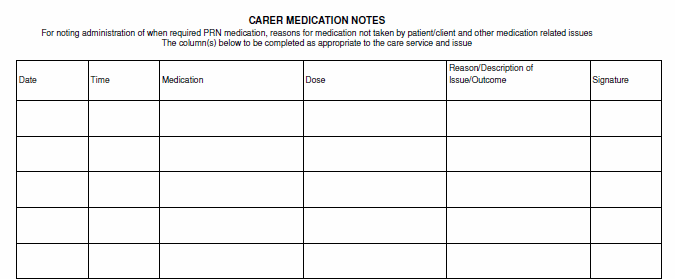
Communications sheet/Repeat request
The repeat request sheet prints on a separate page, regardless of printer configuration.
This sheet is part populated assuming that most medication will be repeated. Medication that is to be repeated or not can be indicated accordingly.
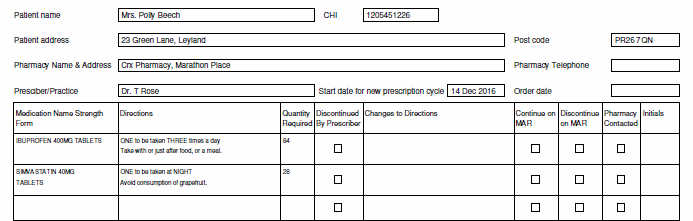
The appropriate boxes can be completed or checked.
Updated 30th November 2016