> Ordering tab
With rejected items, either (a) Pharmacy Manager will automatically re-send the item to the same supplier on the next order; or (b) you can send those items to a second line supplier of your choice.
Highlight the rejected lines in blue and change the nominated supplier by pressing
 &
& .
.
The Find Order Set screen appears, which lists the Order Sets that have been set up on your system.
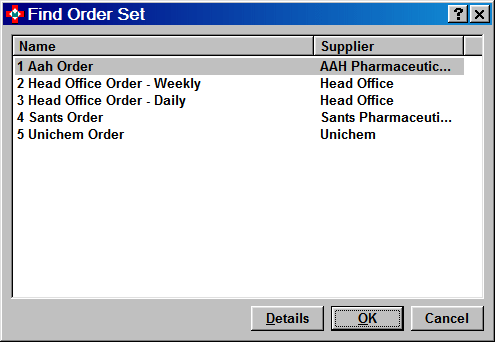
Highlight the Order Set required and press
 .
.
You can then send the order.
Remember, you have to select a single supplier Order Set
using the filters before you can use Send.