Waste Reduction Scheme Endorsing
See also Endorsements and electronic claims for further endorsement and claim options.
The Waste Reduction endorsement applies where a prescription item contained in a valid 2DRx bar code is not dispensed as the result of a consultation with a patient under the Waste Reduction Scheme.
Ensure you have endorsed the prescription correctly. The system will auto-complete most endorsements automatically. However, where you need to append a waste reduction endorsement, you will have to append it manually.
-
Dispense the item as you would normally.
-
After clicking the Issue/Finish button, proceed to the Pending tab.
-
Click the Endorse button.
-
The Endorsements window opens.
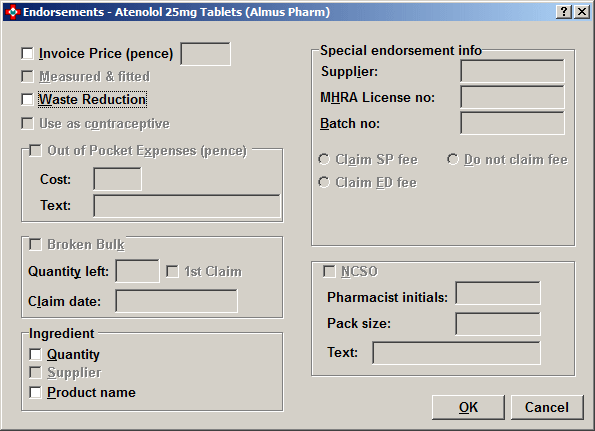
-
Check
 Waste Reduction box.
Waste Reduction box. -
Ensure Quantity and Product name are also checked.
-
Click OK to save
-
The following alert appears.
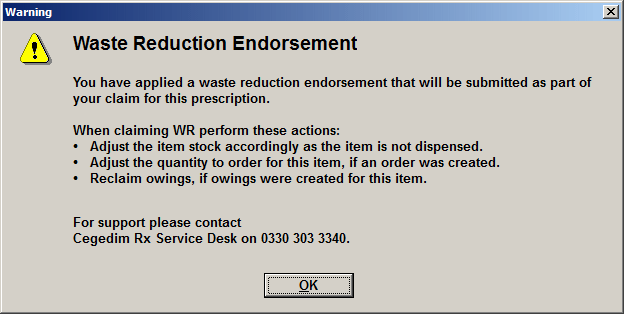
-
Click OK to acknowledge and close the alert.
-
Make any updates that are required. For example, you may not have to make a change to a stock level if you do not keep stock.
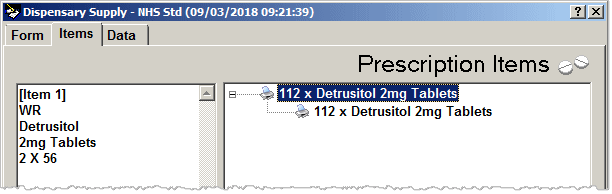
-
The endorsement that will print is displayed.
-
Click the Claim button to submit the claim and print the endorsement.
See also Endorsements and electronic claims for further endorsement and claim options
Updated 29th March 2018