Existing patients - first 2DRx prescription
In many instances, the patient presenting a 2DRx prescription may already have a patient record in your system. In some cases the patient will be new.
Once the Dispense selected prescriptionwizard button has been clicked, Pharmacy Manager presents a list of possible patient matches based on first name initial and last names.
The following example assumes a prescription for Barry Grant has been selected, that he already “exists” in the PMR, but this is his first barcoded prescription.
The first stage of the Patient selection wizard displays the only possible match on the right hand side of the display and a mock-up of the electronic prescription on the left of the display.
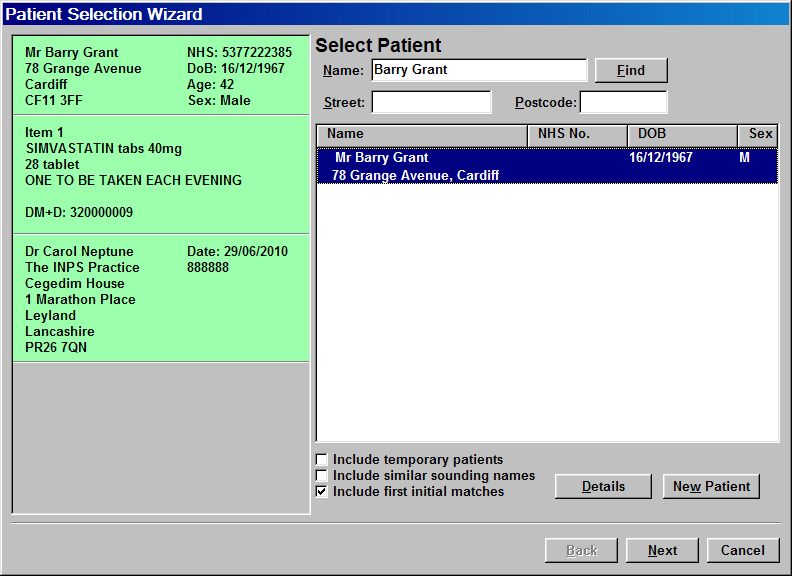
The process uses the patient’s unique NHS number as the identifier for “matching”. Whilst the patient record does not include the NHS number, In this example, it is clear from the name and address that the patient in the PMR is the same patient on the prescription.
-
Click the Next button to accept the "match" and move on.
![]() If it was clear that this patient was
another Barry Grant, you should
click the
If it was clear that this patient was
another Barry Grant, you should
click the ![]() button
in order to add a new entry.
button
in order to add a new entry.
Confirm patient details
In some instances, patient detail that exists in Pharmacy Manager may not precisely match detail encrypted in the prescription barcode.
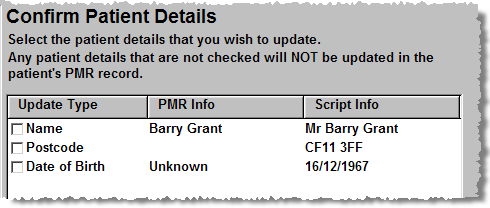
When there are mismatches, you have the option to correct the discrepancy.
Check ![]() any information where you want
to replay the current detail with the new suggestion.
any information where you want
to replay the current detail with the new suggestion.
If you wish to accept all the suggestions, click the ![]() button.
Click the Next button to continue.
button.
Click the Next button to continue.
If you choose not to update the information automatically with the barcoded prescription data, the same confirmation request will appear next time you dispense a prescription to this patient.
![]() You may want to update a patient's registered
GP if the he/she is not the same as the one in the electronic message.
Click Prescriber
selection for more details.
You may want to update a patient's registered
GP if the he/she is not the same as the one in the electronic message.
Click Prescriber
selection for more details.
Otherwise, click here for instructions on the next step.
Updated 30th June 2010