eCMS - the dispensing schedule
Once a new patient has been added to the system, they must be registered so they can use the eCMS service.
Registration can be carried out from a number of places:
-
on the ePharmacy tab independently of any dispensing activity.
-
on the Dispensary tab whilst dispensing a normal GP10 prescription if the patient has been marked as suitable for CMS.
-
as part of the Patient selection wizard as illustrated below.
See Patient registration for more details.
-
Click the Register button.
-
The request is submitted.
The ePMS generates status responses which get interpreted accordingly in Pharmacy Manager.
-
The response is normally to put the patient in a position where they are Registered.
See Registration status for more response/status examples.
![]() If the patient is already registered,
this stage of the Patient selection wizard
will not appear.
If the patient is already registered,
this stage of the Patient selection wizard
will not appear.
![]()
In the illustrations, the reference No medication dispensed against this item indicates that you have not dispensed an iterations of this prescription.
The next step requires that you acknowledge the Dispensing Schedule.
You are shown the amount of each item and the frequency over which it will be given out over the specified medication term.
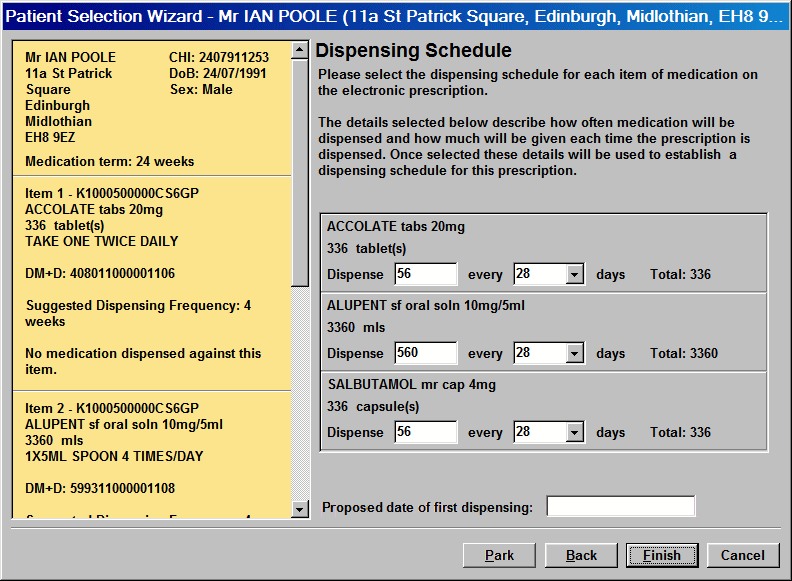
The calculation for each item is based on figures and information that can be seen in the virtual prescription.
Medication term - this will be either 24 weeks or 48 weeks
Suggested dispensing frequency - at the prescriber's choosing, but typically every four weeks. In this illustration there would be six iterations.
Number of units (e.g. tablets/capsules/mls) - the total numbers of units required for each item for the medication term.
Based on a 24 weeks medication term, dispensing every 4 weeks (28 days), the dispensed total is 1/6th of the overall total.
However, the dispensed amount cannot be a fractional quantity. For example, a CMS prescription for Desmopressin 100mcg/ml Nasal Solution may be presented as 15ml e.g. 6 x 2.5ml. To circumvent the fraction, the supply should be changed to 6 (packs) and the dispensing schedule to 1 (every 28 days).
![]() You
are strongly recommended to refrain from making adjustments to the dispensing
schedule. If you do make alterations to either the dispensed quantity
or the frequency, there is no automatic re-calculation. All changes should
be made manually.
You
are strongly recommended to refrain from making adjustments to the dispensing
schedule. If you do make alterations to either the dispensed quantity
or the frequency, there is no automatic re-calculation. All changes should
be made manually.
![]()
If you increase the frequency so there are more iterations, you will make any patient who pays prescription charges liable for additional charges. Each item on each iteration is liable for a charge.
Proposed date of first dispensing
You can defer dispensing the first of a CMS prescription series when there is uncertainty of the start date of the prescription. For example, you may require confirmation of the start date from the patient.
-
Input the proposed date for starting this prescription. The date can be typed using a typical mm/dd/yyyy format or you can use any of the quick entry styles.
See Date format rules and Quick-entry date codes
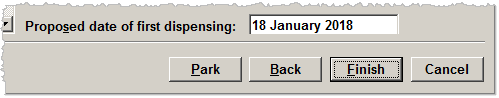
-
The item is transferred to the Repeats tab and will be scheduled for future dispensing
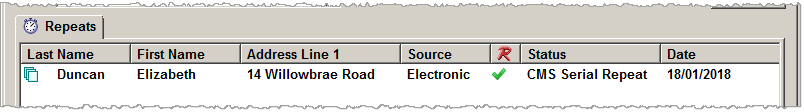
Whilst the first iteration has not been dispensed, this prescription is considered as started. The status on the eMessages tab is In progress
Park a prescription
If you are unsure when you are going to dispense the first iteration of a CMS prescription, it is possible to park the prescription.
Effectively, this is setting the prescription aside so you do not inadvertently start dispensing it. The park button appears in several places in the system.
The option to UnPark a prescription so you can start dispensing is only available on the eMessages tab.
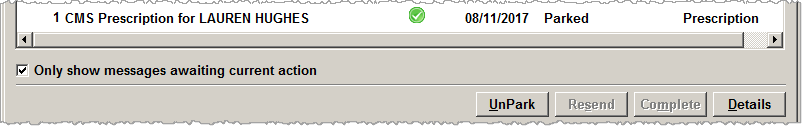
 Note: it is only possible to park
a CMS prescription that has not been started. If you have dispensed any
iterations of the series or have changed the proposed dispensing date,
you will not be able to park a prescription.
Note: it is only possible to park
a CMS prescription that has not been started. If you have dispensed any
iterations of the series or have changed the proposed dispensing date,
you will not be able to park a prescription.
Updated 24th May 2018