Checking eCMS repeat status
Once a patient has received the first iteration of their eCMS prescription, you can check the repeat status.
-
Click the Repeat tab
-
If the serial repeat you wish to examine is not visible, make an appropriate adjustment to the date filter
-
Highlight the serial repeat
-
Click the Details button
-
On the Patient medication details tab, highlight an item with the status CMS serial repeat
-
Click the Details button
-
The prescription item details appear
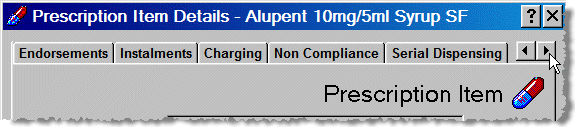
-
Click the navigate
 button to bring the Serial dispensing
tab into view
button to bring the Serial dispensing
tab into view -
The Dispensing schedule appears
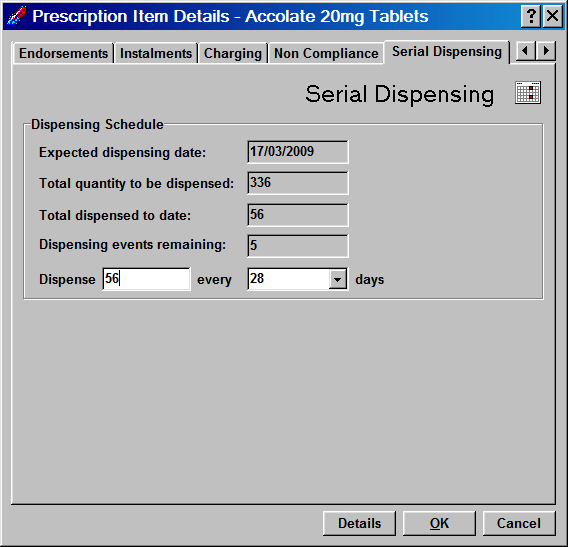
-
The expected dispensing date of the next iteration
-
The original prescribed total
-
The running total which has been dispensed to date
-
The remaining number of iterations/events
-
The dispensed quantity and frequency originally set
The dispense quantity and frequency can be altered with care. If the dispensed value was halved to 28 and the frequency was increased to 14 days, click the OK button to save and exit.
On revisiting the Serial dispensing tab, the number of iterations outstanding will have increased to 10.
Updated 11th March 2009